YouTube is one of the biggest video platforms available, with a vast global population using it regularly. Statistically, 90% of people found new products and brands through YouTube videos. So, for companies and individuals planning to earn, this medium is a notable choice of platform for their marketing and profit growth needs.
Statistically, 4 out of 5 consumers use both search engines and videos to research products before buying. So, it would be best if you prioritized preparing high-grade, attractive videos with the best video editor for YouTube, to improve your brand’s customer engagement and earn high. Learn how here.
Part 1: Main Ways YouTubers Earn Money Through YouTube
When people create a YouTube channel, one of the primary motivations is to earn a lot of money through it. In fact, many YouTubers turn this into their full-time work since they have to handle various tasks like planning, shooting, and editing. Plus, the earning potential is relatively high if you can grab a good subscriber base.
There are multiple revenue models YouTubers typically adopt- here are some of them.
- Ad revenue – The most common way to earn money on YouTube is through advertisements, like video, overlay, and display ads that appear during video play.
- YouTube Premium– This is a section of the subscriber’s fee with a Premium account to your channel that the YouTuber’s channel gets after they subscribe to the content.
- Sponsorship– Some companies would invite suitable YouTubers to promote their products or service by making a dedicated videos or pre-roll, mid-roll, etc.
- Merchandise– Many YouTubers sell personalized merchandise linked to the Shop section. This revenue is added to your earnings.
- Channel memberships- The total number of subscribed members to the channel pay a specific fee to apply for membership. This is another way people earn money when they make YouTube videos.
Part 2: Easily Edit Dynamic and Engaging Videos for YouTube with Filmora
You can use these tactics to earn money through your newly created YouTube channel. However, if the video itself is not well-made, the viewers will not become loyal subscribers. You should edit videos with a top-quality video editing software like Wondershare Filmora and improve your content quality as well.
This desktop-based editing software is simple to utilize for both Mac and Windows users. Plus, it has a gamut of basic editing tools and premium-level modern features, making it a good choice for beginners and advanced users. Whether you need to improve the resolution quality or add music or voiceover, all is possible through Filmora video editor.
Features of Filmora That Help Create High-Quality YouTube Videos
What makes Filmora the best video editor for YouTube is the wide range of beneficial features it comes with. Here are some of the best ones you should try out for developing dynamic videos that you can post on YouTube.
-
Top-grade UI
The UI of this software is simplified, straightforward, and richly organized. You can easily press the New Project button, import your video files, and then drag and drop it onto the editor timeline. Then, press the easily accessible icons to crop videos, merge sections, add effects, and more.
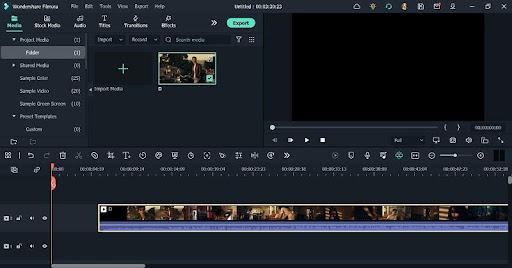
Alt text– drag and drop the file onto the editor timeline
-
Rich Library of Visual Effects & Transitions
Tons of preset transitions and effects are available for users to add to the videos for instant quality modification. Filmora supports OpenFX plugins like NewBlue FX and Boris FX, with advanced options that you can instantly add to your video.
Alt text– preset effects like boris fx
-
Titles
Preset title templates are available under the Title tab at the top taskbar. Choose your preferred style and add a stylish title to your video.
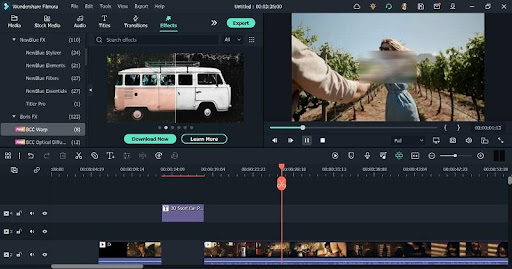
Alt text– add a stylish title
-
Speed Ramping
With the intuitive Speed Ramping feature, you can optimize the speed of sections in your video, lowering or increasing the speed easily.
-
Speech-to-text
If you want to add captions to your video, use the Speech-to-text feature to transcribe your speech into text instantly and efficiently. The transcriptions are accurate, and you can also make further edits to the font.
-
Green Screen/ AI Portrait
Use the Chroma Key feature to remove the background from your video and add new scenes with a green screen effect. The lines are precise, which assures professional-looking edits.
The advanced AI Portrait feature instantly removes the background from videos using the Human Segmentation mode to accurate cut out the main character. With one click, you can choose out of 70 effects to add to the character.
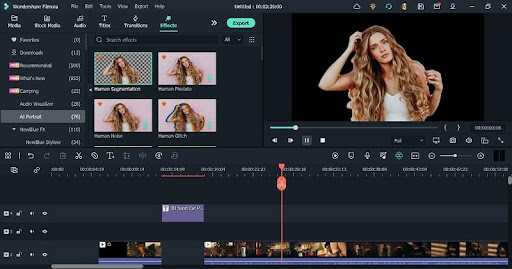
Alt text– choose ai portrait effects
-
Easy Sharing/Export
Filmora allows a wide range of video formats for users to choose from for exporting their project into the local storage. Besides that, you can easily share the file directly on your synced YouTube channel just after completing the edits.
Alt text– share the file directly on synced YouTube channel
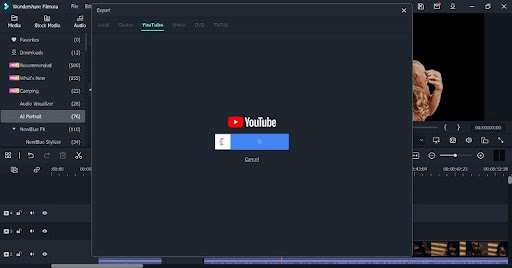
Part 3: Check YouTube Video Performance Analytics
After delivering the best-edited videos on your YouTube channel, focusing on understanding the analytics metrics is the crucial next step. You can verify a lot of information about your video performance and earnings through the Analytics page in your channel.
To prepare a successful YouTube channel, use the advanced mode for YouTube data analysis reports. Here, you will see different data on your channel, audience, and assets.
Additionally, you can see the earnings metrics for your videos through Studio Content Manager > Analytics page > Revenue tab. The estimated data of YouTube video earnings are updated day-to-day on the Analytics page. If there is a delay, the approximate duration is 2 days.
You can download the final revenue data, which will have some differences from the estimated revenue data. This is because the estimation does not take into account any invalid type of real-time activity adjustments. So, keep that in mind.
Conclusion
Posting high-quality videos on YouTube will allow you to increase your earnings highly with different revenue sources. For this, you should impress and retain your subscribers. Use Filmora to improve your video quality and post them on YouTube with attractive edits.

