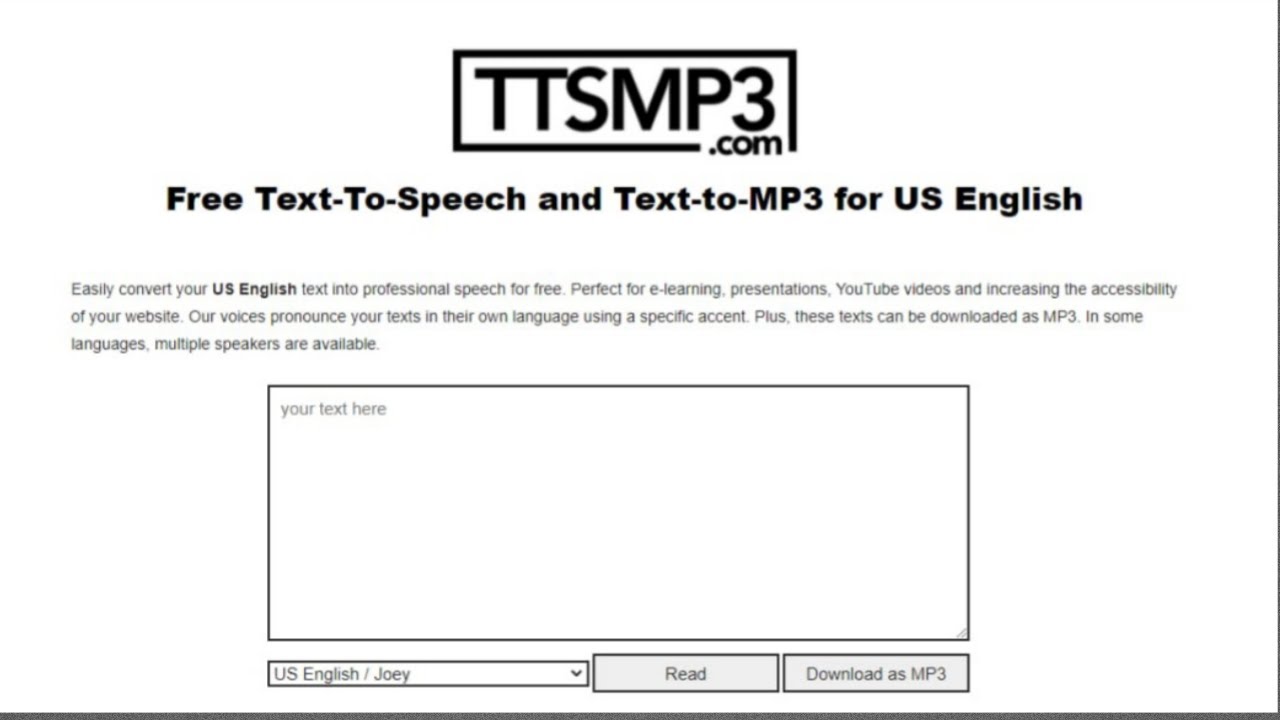ttsmp3 is a web program that can convert your written words into audio MP3 audio files and vice versa. For this process to work, the user must first drag the text file or MP3 file into the right box, depending on the type of operation being done, and then choose the right conversion tab from the drop-down menu.
ttsMP3.com users have a number of choices available to them in terms of the audio output of the text that they have typed. For example, they have the ability to alter the voice and make adjustments to the pitch, loudness, pace, and emotion of the voice. They are even able to emphasis certain words and insert pauses throughout the speech.
Users have the option to listen to a preview of the output before downloading the audio files by selecting the “read” button. In a single conversion procedure, you are not allowed to add more than 3,000 characters.
Arabic, Chinese, Dutch, Italian, Spanish, and Turkish are just some of the languages that may be used on this website. ttsMP3 may be used for the creation of voiceovers for videos as well as presentations. ttsMP3.com most important features are an easy-to-use layout, lightning-fast service, a variety of ways to sign up, and a premium package.
Reviews About ttsMP3
People who want a text-to-speech service but don’t want any extra features or bells and whistles can benefit greatly from using ttsMP3, which is an excellent option. Many of the competing applications provide extra features that could be appealing to look at, but it’s likely that the vast majority of users won’t ever make use of those features.
You will fall in love with ttsMP3 if all you want is an efficient text-to-speech application that doesn’t need you to go through a lot of trouble to utilise. Even if you do not need to sign in to access anything, there is a daily restriction of either 600 words or 5000 letters; this is the only thing that prevents them from being more successful.
ttsMP3 Features:
One of the most impressive aspects of this text-to-speech technology is the extensive list of languages from which you may select one to use. There are a wide variety of languages accessible, ranging from Arabic to Welsh. There are also a lot of different accents and dialects, like Mexican Spanish and Indian English.
ttsMP3 text-to-speech service doesn’t even require an account to use, so you won’t have to go through the effort of registering for one or signing in when you use it. In addition, you may choose from a number of different accents. You may even add pauses to your text, make the speaker emphasis certain phrases, whisper, or change the tempo at which they talk.
- The website is really straightforward and performs three distinct functions, the first of which is a straightforward reading of the text that you have already copied and pasted into the allotted space.
- The second function allows you to choose the reader’s voice or the voice that will be used for the ttsMP or audio file that will be created. Spend some time thinking about a voice that is simple for you to understand and straightforward to listen to.
- The third function converts the text into an audio file that can be downloaded right away and is in the format of an MP3 file. Copy the text, then pick the option labelled “Download as Mp3” to save the file.
Advantages and Disadvantages:
Pros
- There are several ways to add some humanity to your vocals.
- There is no need to login or sign up at this time.
- A very wide range of language support is available.
Cons
- In terms of both character and word
- It is difficult to work on larger tasks.
- There are very few extra features.
Pricing
This is another free text-to-speech service, but in contrast to some of the other free alternatives on this list, you do not even need to sign up to make use of this one. We would definitely recommend ttsMP3 to you if you won’t be converting a large number of words to speech and only need something that can get the job done in a timely manner.
You have the ability to convert up to 375 words or 3000 characters every day without incurring any charges. If you need ttsMP, you have two options: either wait for it to reset or pay for a membership. You can get a subscription for either 24 hours or a whole year, which is interesting.
Commentary on the following additional ttsMP3 options:
- Talk to the person in charge of assistive technology, people with disabilities, or learning support if you are a student in higher education.
- If you are a student in the FET or ETB, you might be able to get more information about assistive technology by speaking to an Educational Needs Coordinator, a Learning Support Coordinator, a Student Access Officer, a Student Support Coordinator, or a Disability Support Officer. These individuals are all available to you.
- If you are an employee and are interested in this technology, you should discuss it with either your Disability Liaison Officer (if you work for the public sector) or your Line Manager to get the dialogue started.