Data loss is a serious problem for businesses of all sizes— losing files means losing time and money to restore or recover information that is essential to your business. Data loss occurs in everywhere, whenever you are accidentally deleted your files or your device is corrupted.
Viruses, physical damage, or formatting errors can render data unreadable by both humans and software. Losing files and documents often have a lasting impact on your digital life. And here we will introduce you a powerful data recovery software-Tenorshare 4DDiG to help you get rid of data loss horrible.
Tenorshare 4DDiG is a good, basic and best data recovery software program that is easy to use and can quickly tell you what your chances are of retrieving your file or set of files. It supports almost any device data recovery, no matter you lost data form SD card, USB, external hard drive and so on, 4DDiG got ways to get those lost data back. Tenorshare 4DDiG can perform quick scans or deep scans, the latter being more time-consuming but also yielding a better shot at data recovery.
1.2 4DDiG Features:
Now, let’s take a quick look at 4DDiG main features:
Different types of Storage devices:
Tenorshare 4DDiG can retrieve data from different internal and external storage devices:
- Hard drive
- Pen Drive
- Memory Card
- CD-ROM
- DVD
- Blu Ray disc
- Flash drive etc
Support FAT and NTFS partition recovery:
Tenorshare 4DDiG supports all versions of:
- NTFS
- FAT
- APFS
- HFS
- HFS+
- HFS X
It enables user to recover damaged data from the Hard Disk having either FAT and NTFS partition.
Recover files lost due to:
- Deleted from recycle bin.
- Accidental deletion
- Formatting
- Crash
- Partition lost
- Virus attack
- Hard Drive Failure etc
Tenorshare 4DDiG allows user to quickly restore lost, deleted, & unhealthy multimedia files like:
- Photos
- Audios
- Videos
- Movies
- Documents
- Files etc.
Tenorshare 4DDiG Data Recovery makes use of patented technology to recover the data completely and retain its original format & size.
To recover lost data from windows, follow below steps:
Step -1 : Select a Local Disk
From the Drives List, Choose the Drive(or the location where you lost data) and click on Start.
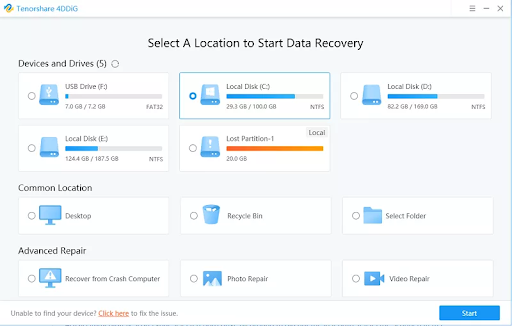
Step -2 : Data Type
From the List, Choose the File Type you wants to scan and click on Scan.
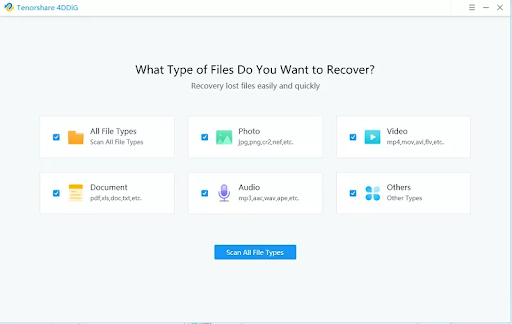
Step -3 : Scan the Local Disk
It immediately scans the drive and the Recovered Data will be categorized into Folders like: Deleted Files, Existing Files, Lost Location, RAW Files, and Tag Files under the Tree View.
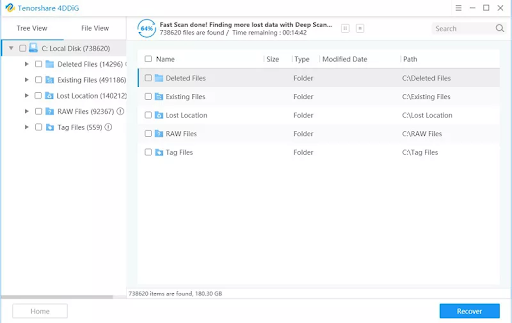
Note: If you are unable to find desired data, Try a Deep Scan.
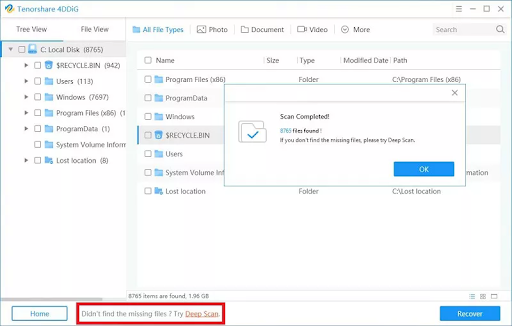
Step -4 : Preview or Recover Data
Here you can select the file and click on Preview to preview the file or select the file and Click on Recover to save the data into your Computer after selecting the location.
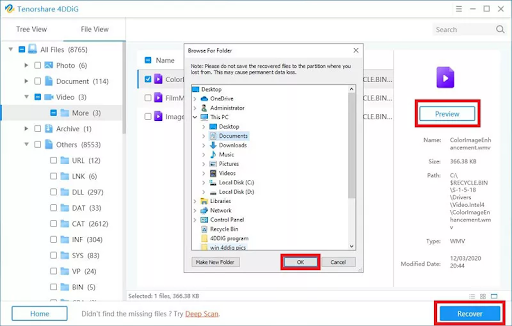
Note: You can also Recover the Data from External Hard Drive by same process.
Part 3: Supports and Interface & Pricing
Support:
Tenorshare 4DDiG offers great services and easy to understand GUI Interface of our website, from where you can Download / Buy the software. In case of any error or help regarding Payment and Usage, Simply go to Help Section and describe your problem.
Price :
You can get Monthly, Yearly or Lifetime Subscriptions from Tenorshare 4DDiG software. Which will be further fall in two different categories:
- Individuals
- Business
In an Individually subscription, you will get all the data that can be used individually with a very low cost depending upon subscription interval.It will allow you to use Tenorshare 4DDiG services only on one computer.
But in a Business case, you will get all the data that can be enough to use in a business organization or in a company. Its cost depends upon subscription interval and no of computers is allowed.
Tenorshare 4DDiG Windows Data Recovery is available with three licensing options, 1 Month ($45.95), 1 Year ($49.95), and Lifetime ($59.95). 4DDiG Mac Data Recovery licensing options are 1 Month ($55.95), 1 Year ($59.95), and Lifetime ($69.95). All of these prices are for one PC. It offers a 30-days money-back guarantee.
Part 4: 4DDiG Pros and Cons
Pros
- Easy to use: only 3 click and users can get they lost files back
- User friendly: user can easily preview they scanned out file by type the files name/extension
- Recovery any device: support almost any device date recovery, including USB, SD card, extern hard drive, digital camera and so on
- Recover any data: support various data recovery, including microsoft document, videos, pictures, email and so on
Cons
- It takes time to scan your lost files, if the files you lost are big, then the scanning time will also take longer
Part 5: 4DDiG Review Verdict
Tecnoshare 4DDiG can help you recover any document or multimedia file in no time. It works well with most digital devices and drives. Tenorshare 4DDiG Data Recovery is a one-stop solution for recovering lost data and that too without tech knowledge. Its patented technology makes it a reliable data recovery tool. As per the user reviews, it is easy to use and fast. It performs scanning at a fast rate. It has features of full partition recovery, surface scan, easy preview, and support for all file types.
Conclusion:
It can be concluded that the best data recovery software are boon for such individuals and companies who lose their data due to accidental deletions, virus attacks, unexpected system shutdowns, hard drive failures, system crashes and other undefined reasons.
Tenorshare 4DDiG is definitely useful in the hour of need and data recovery services prove themselves when the software is unable to get back data. You can also give a try to data recovery services when there is a severe damage caused to your device.

