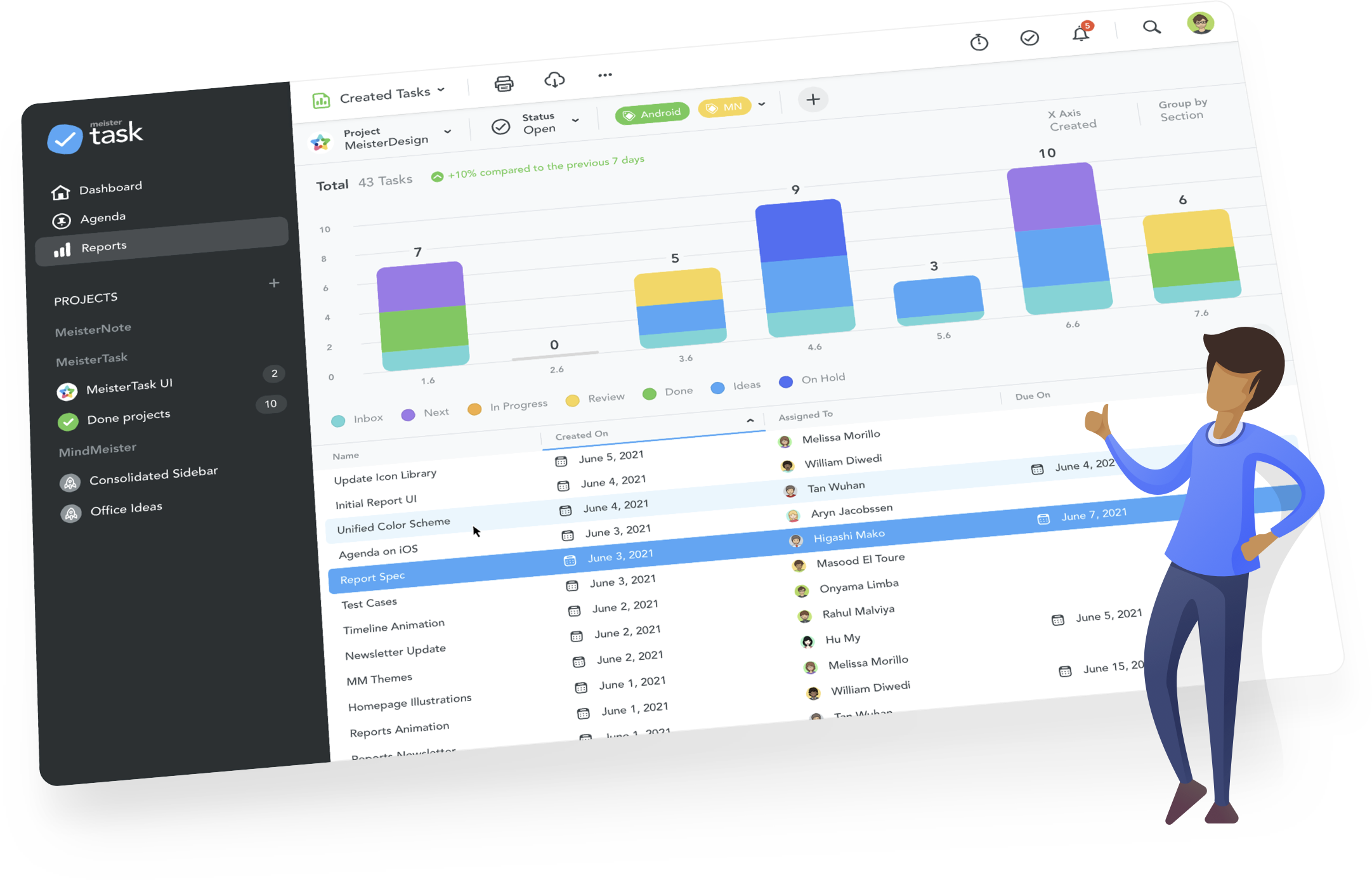The practice of monitoring your project’s tasks from start to completion is known as task management. This requires actively making decisions for your responsibilities in order to adapt to real-time changes, with the ultimate goal of properly fulfilling your activities. Project task management entails efficiently managing all aspects of a task such as budget, schedule, scope, resources, recurrence, and so on.
Task management vs. Project management
The process of managing a project with a definite start and end date through the many stages of planning, execution, monitoring, and closing is known as project management. A project is designed to accomplish a certain end objective by completing multiple achievable work pieces. These job items are referred to as tasks.
The practice of managing an individual task from conception to completion is known as task management. A task does not have to have an objective or even a precise timeframe. A set of tasks that work together to complete a project. As a result, task management is inherently linked to project management.
Project management necessitates the ability to perceive the larger picture. In most cases, project managers handle many projects with varying priorities. Successful management of them necessitates a thorough examination of the links and dependencies that exist between their many components. Task management, on the other hand, requires micro-focus in order to complete the task. Both project and task management require team participation and management to ensure that resources can juggle several job items efficiently.
How do you handle tasks?
According to 37% of executive executives polled in PMI’s 2017 Global Project Management survey, “the biggest reason for failure [of projects in their business] was a lack of clearly defined objectives and milestones to monitor progress” and “a lack of discipline while executing strategy.” With this research in mind, here are some critical steps in task management:
Prioritizing: Whether you use a basic to-do list or a sophisticated project task management application to manage your responsibilities, the most critical part of task management is prioritisation. This aids in the effective completion of all jobs while adhering to the planned restrictions.
Milestone tracking: The study’s findings also demonstrate that setting clear goals is critical to the effective completion of a project. Although an end goal is not required for task management, setting milestones helps inspire teams to complete projects successfully.
Schedule management: Ensuring that your task is performed on time has an influence on the overall project health. It is critical to provide the appropriate time period by calculating the labour needed.
The next stage in ensuring successful task management is optimal resource management. Assign the appropriate expertise and resources to complete the assignment based on the budget and timeline.
Collaboration is essential for all of the preceding processes. While working in groups usually results in more work being finished, it can be difficult to keep team members on the same page. Team task management software can assist you in keeping your team linked.
Another intriguing technique to handle tasks is to organise them on a deadline or priority matrix with the axes “schedule” and “priority.” With this structure, important work that must be completed quickly should be prioritised and scheduled, while necessary work that does not require immediate completion should be prioritised but scheduled.
Also Check: Top 20 Best Language Learning Software – mytechblog
Who is task management intended for?
Everyone who has duties to do benefits from task management solutions. People that seek project and task management can be classified into the following major categories:
Project Managers
Keep track of how available or busy your team members are and assign work accordingly.
Teams
Task management for teams assists in task delegation within a team, as well as coordinating team members to work successfully toward a common objective.
Personal task management
Get real-time updates and notifications on all team members’ work.
Why do you require a task management system?
From task planning to project management, task management software allows you to log and track all information connected to your project. Task management software is an essential tool for your business since it allows you to keep track of your tasks, deadlines, meetings, and team responsibilities. If an issue arises, it simply takes a click to receive insight into the specific root of the problem, take instant control, and make changes to successfully optimise your workflow. Chat, forums, and a dashboard enables your entire team to stay engaged and up to date on the newest developments.
The Advantages of Using a Task Management Tool
- Using colour codes, assists you in organising, assigning, and prioritising work.
- Gantt charts allow you to monitor your progress and identify milestones to keep your project on track.
- It enables you to define objectives, track deliveries, and manage deadlines.
- Provides extensive, configurable schedules to ensure continuous workflow.
- Removes the need for you to recall every task and keeps you on track with frequent reminders.
- Customizable settings allow you to work with what you are most comfortable with.
How do you pick the best task management software?
There are numerous project and task management systems available, depending on your needs, budget, existing work environment, and chosen platform. The capabilities range from simple checklists that may not even require an internet connection to full-fledged project task management software. There are other software alternatives for specialised industries like construction, IT, or education, as well as specific activities such as crm task management.
Zoho Projects is an online task management application that is not only inexpensive and simple to use but also provides scalability and data security features. This task management software is one of the top solutions on the market because to its strong collaboration capabilities, Kanban boards, Gantt charts, extensive reports, and task-specific time trackers. The feature-rich basic edition also allows for free task management.
Best Task Management Software in 2022
#1. Todoist
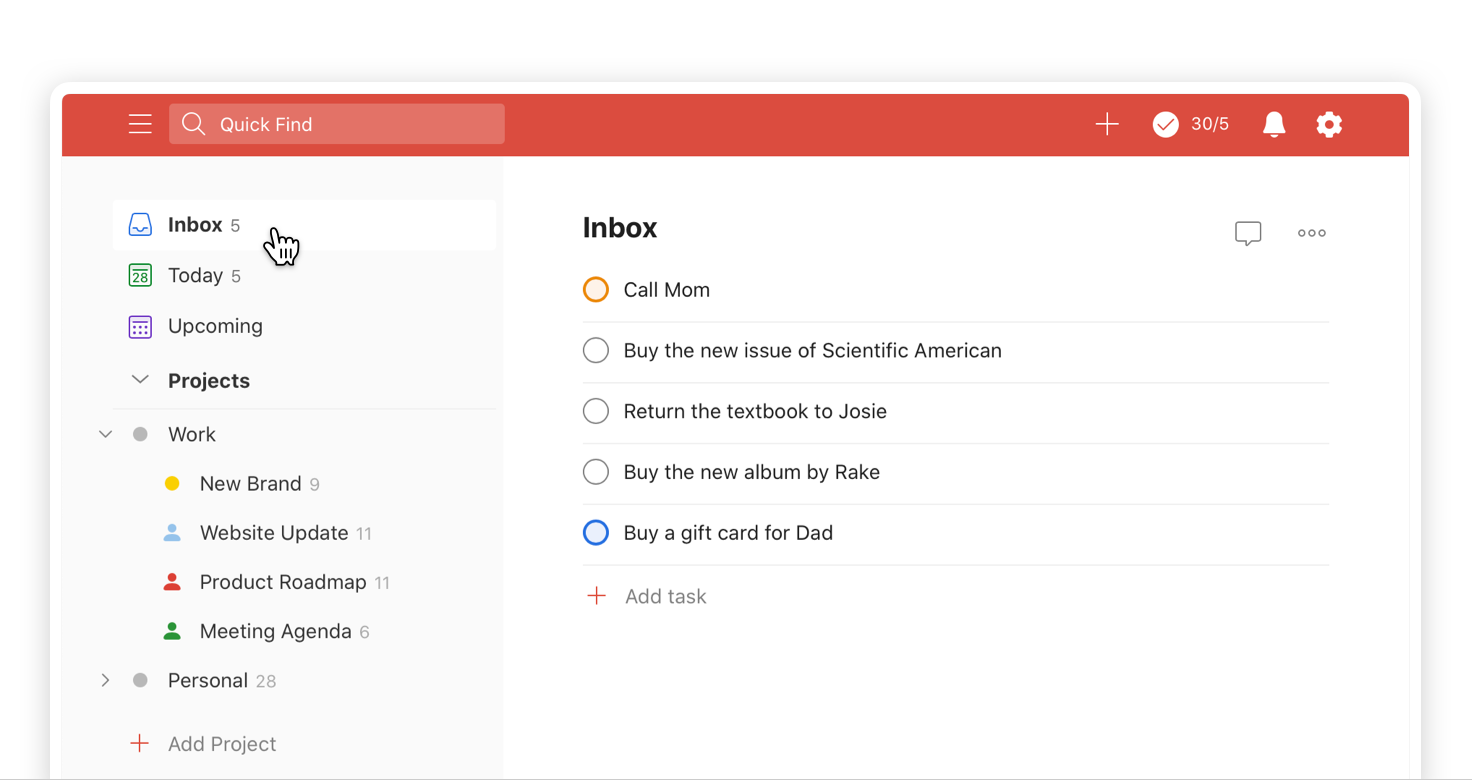
Many people find Todoist to be an easy-to-use task management tool. It offers a basic, no-frills layout based on a classic style, similar to the Swift to-do list app. This task-tracking software is ideal for individuals, but it has lately extended into teams and is suited to the demands of small businesses.
But they don’t work well when it comes to managing teams because you can’t put more than one person on a single task.
#2. ProofHub
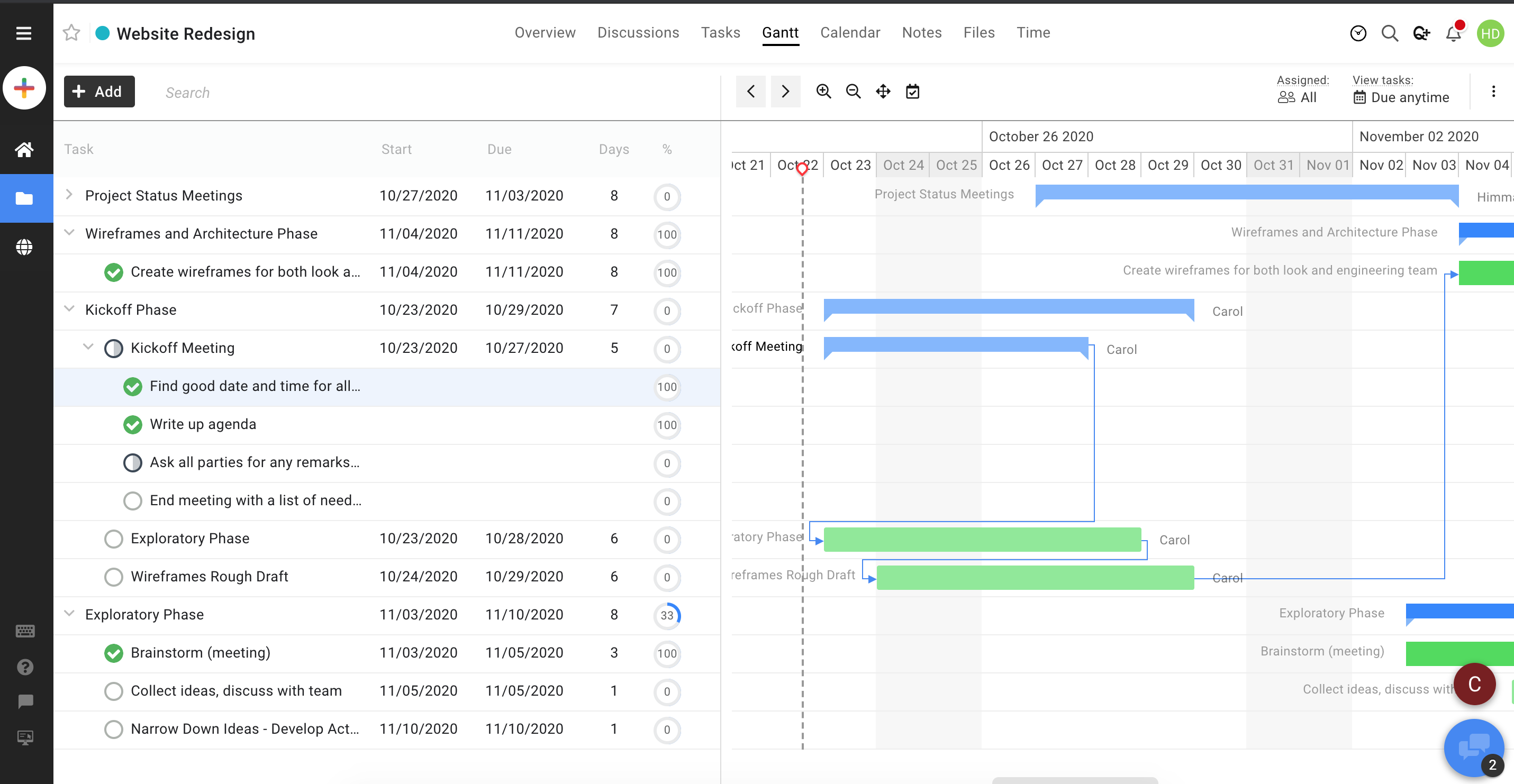
ProofHub is a project management software and a collaborative task management platform in one. It has all the features you need to stay in charge of your teams, tasks, projects, and communications.
To keep your remote team members linked, there are sophisticated team collaboration options. You may easily distribute company-wide announcements. ProofHub also interacts with third-party programmes like Google Drive, OneDrive, Dropbox, and Box to provide a centralised location for all of your files and data.
But it might not work for bigger teams, and you might be bothered by a lot of messages because you can’t change how you get notified.
#3. Chanty
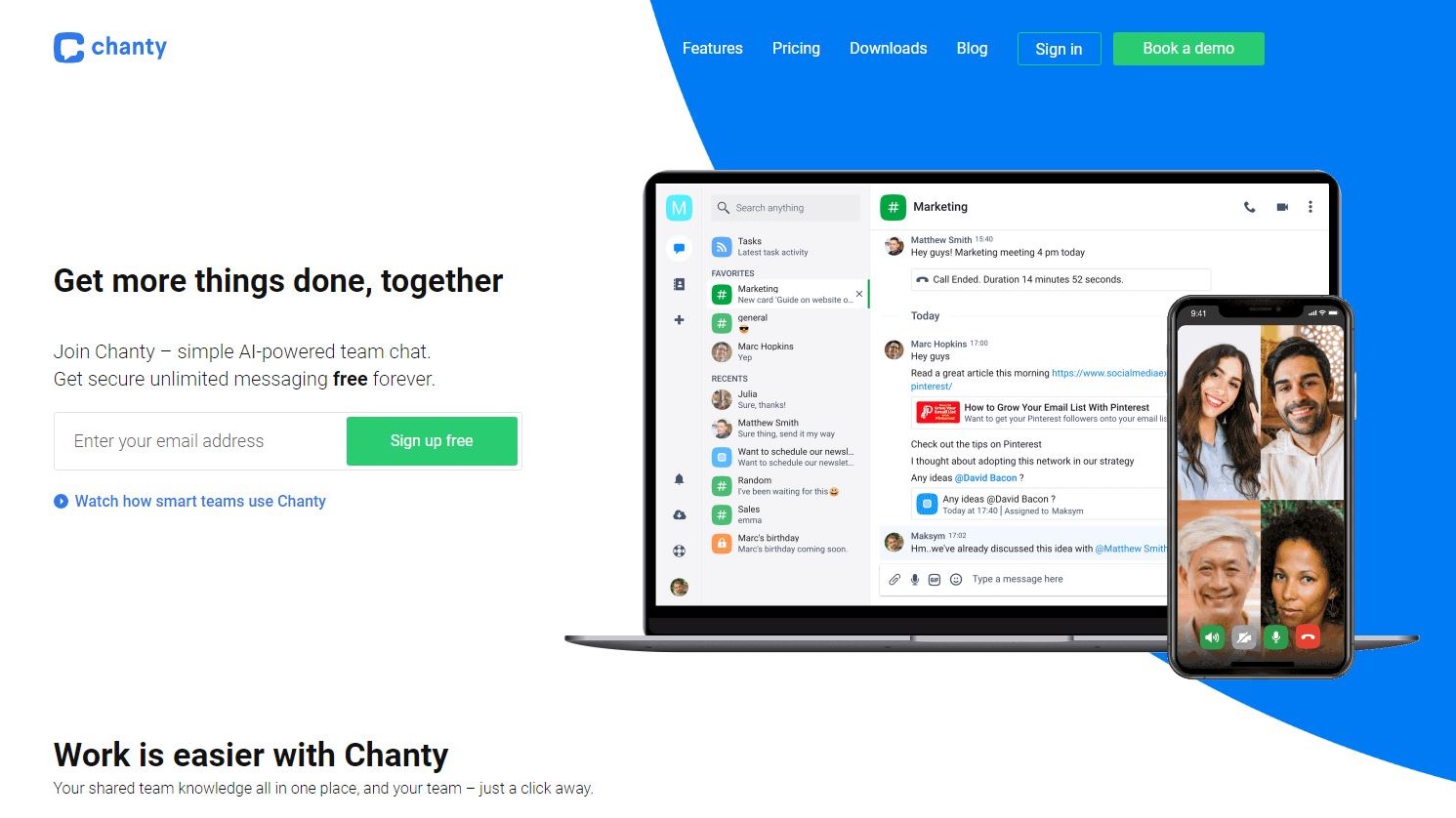
Chanty is a team collaboration tool that creates an effective work management system with a chat-first architecture. Users may transform every message into an assignment, assign it to the proper person, and set due dates for it using chat organisation.
Moving to a Kanban board may also help you be more productive because it lets you keep track of all your tasks in one place and see the big picture.
You can also use Chanty to do more than simply converse by connecting other applications and removing the hassle of switching between them.
#4. HubSpot
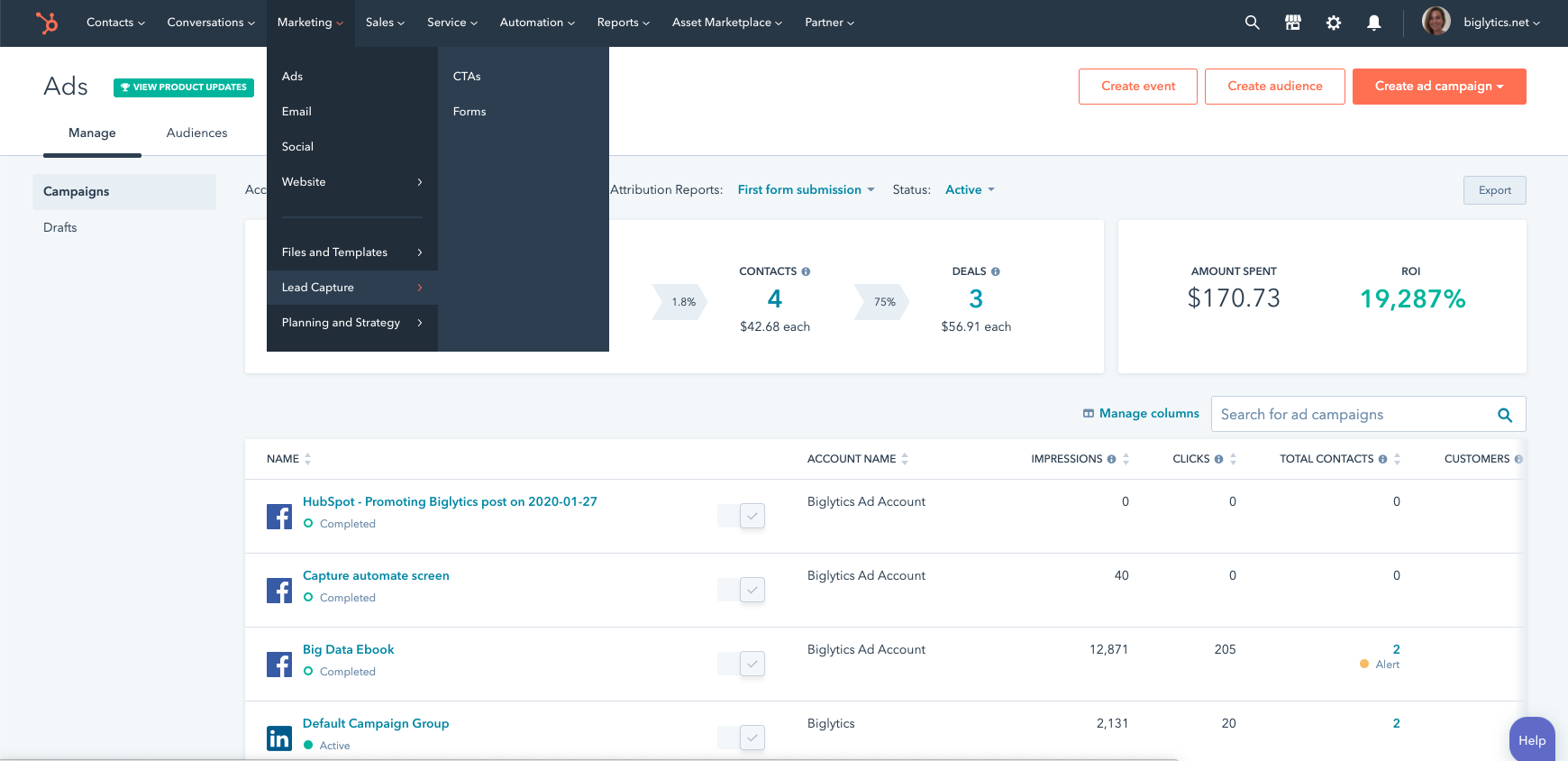
HubSpot chose to take task management to the next level for everyone. As part of its customer relationship management (CRM) package, the software is meant to help you move down the sales funnel.
Workflows can be used to automatically schedule new tasks after completing ongoing activities. Set reminders; compare your performance to historical statistics; and store everything in one location.
HubSpot places a great emphasis on integrations, so if you have a favourite app, chances are HubSpot supports it.
#5. Any.do
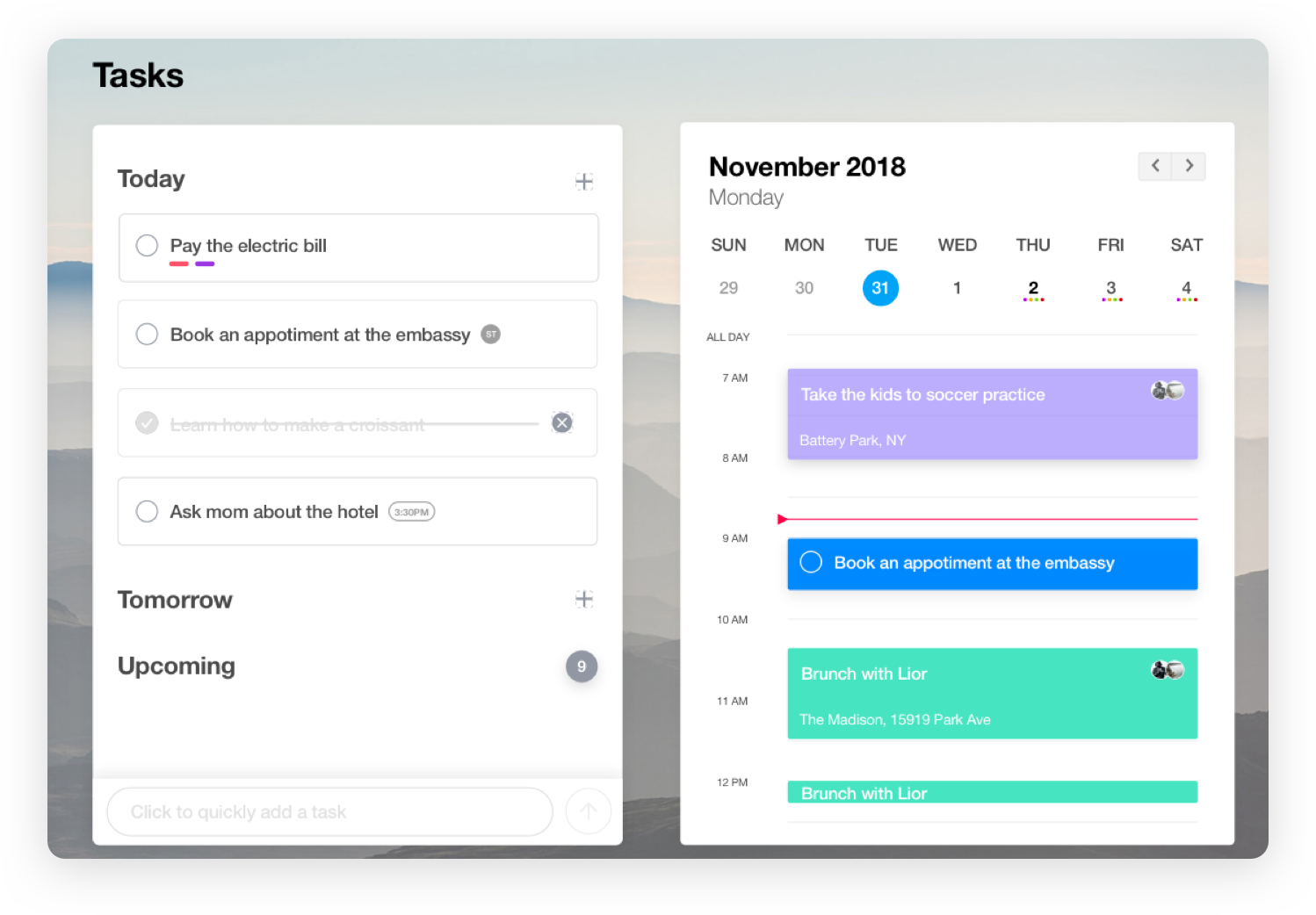
This is an intriguing task management and to-do list tool. Any.do sorts items into three groups: today, tomorrow, and next. This gives you a quick overview of the tasks you need to do.
Unlike other task or project management software, Any.do also includes an easy-to-understand calendar that allows you to understand how your events and tasks relate to one another. You can also organise tasks and sort your work by due date or category with this task management software.
#6. Flow

If you enjoy using a Gantt chart as a project manager, Flow may be the ideal task tracking software for you. Most of the projects are color-coded to make switching between tasks and projects in your workflow easier.
Also, repeat projects and templates help users when they need to make a copy of a project or plan another event.
#7. Taskque
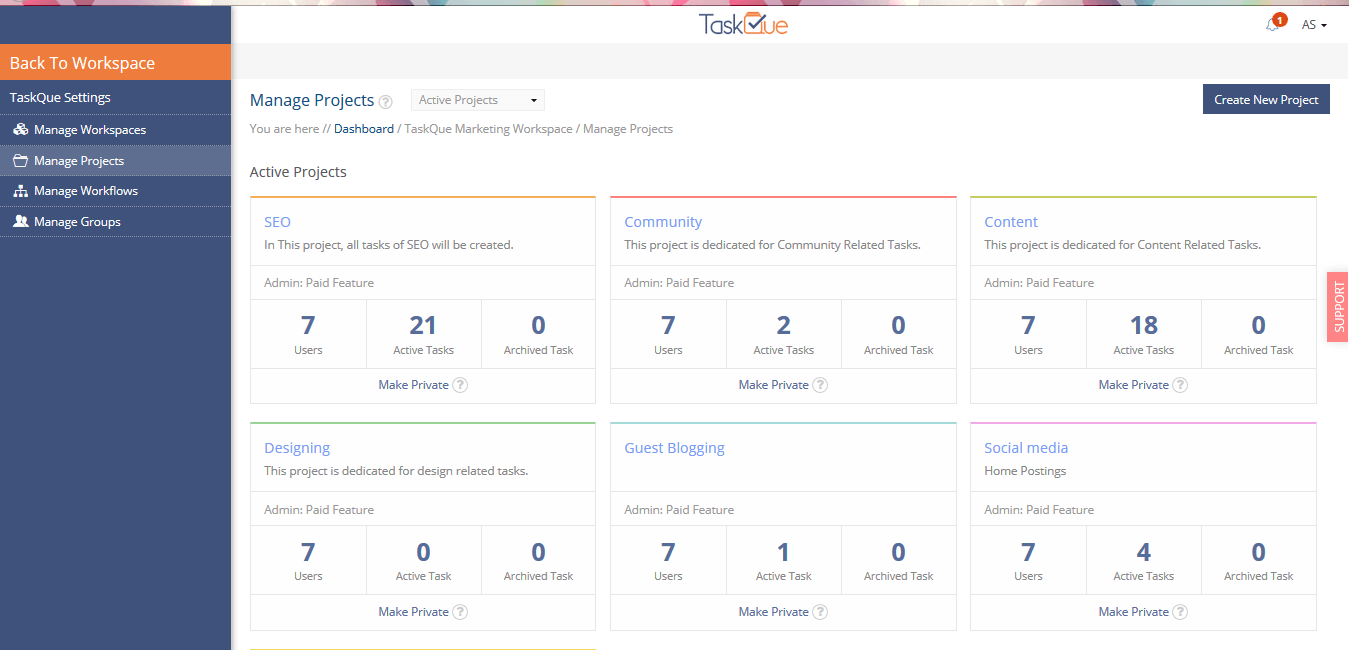
Taskque is one of the greatest task organisers that is superior to standard to-do list software. It’s a great tool for managing resources that can help you give work to the next available team member.
It works effectively for teams with similar talents who are working on the same functions. Taskque is not a general management tool that doesn’t have a focus. Instead, it lets you easily assign tasks so you can focus on your job.
#8. Trello
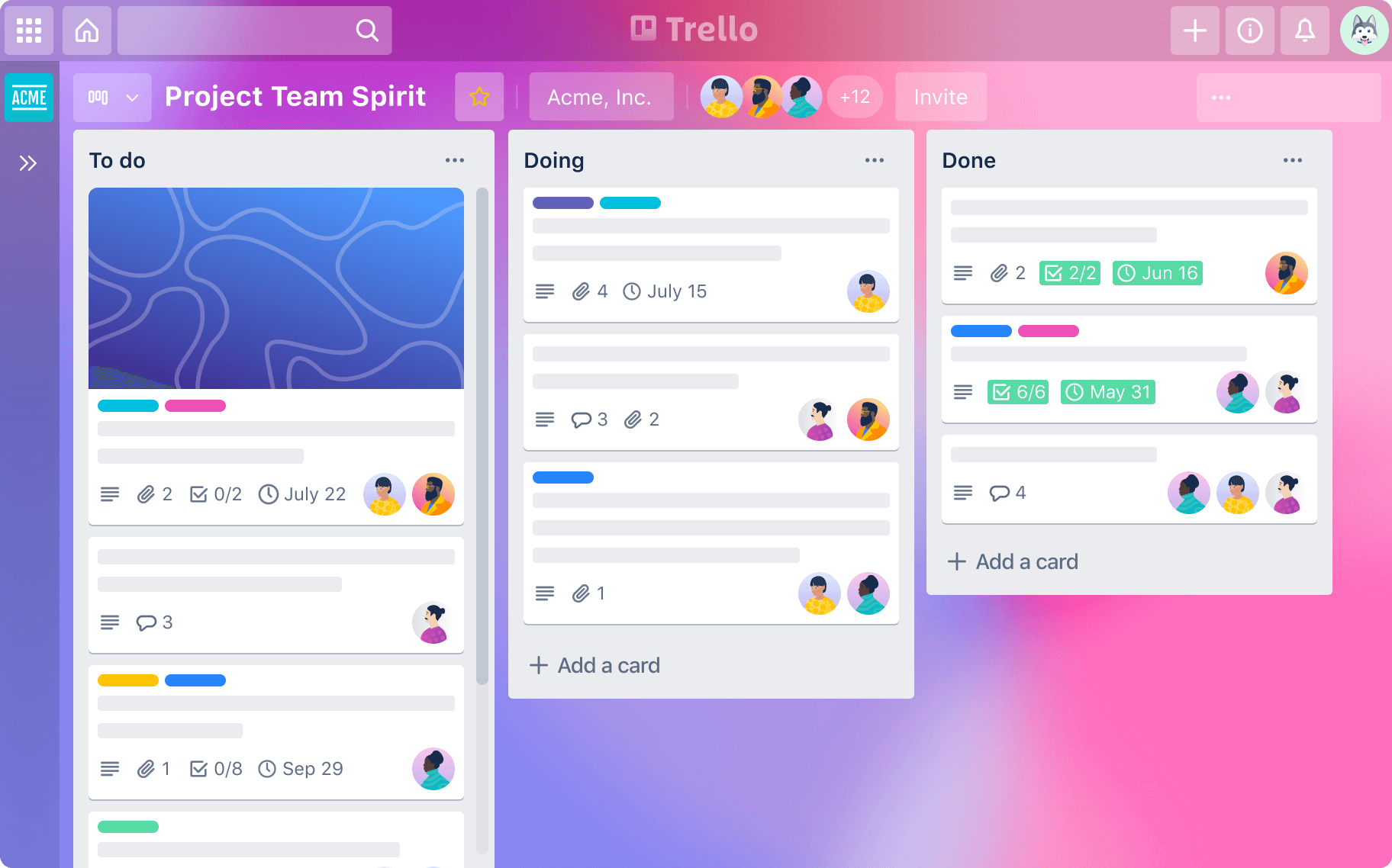
Trello is one of the most popular Kanban task management applications. It’s no surprise that their key selling point is their Kanban boards. This configurable Kanban interface allows users to create cards for various tasks, similar to post-it notes.
Upgrade for features like Gantt charts and priorities to make Trello effective for complex projects.
#9. Hitask
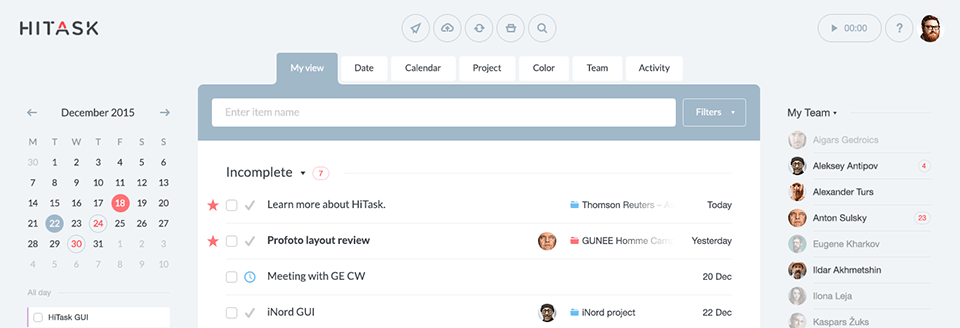
In this management solution, tasks and projects take centre stage. The primary dashboard displays all of your tasks, which can be sorted by due date, project, or team.
Your coworkers are displayed on the right side, and you may move jobs from the central task area to them automatically. Once this is done, each team member gets the job and it becomes part of their workflow.
Any good task management software should be able to help you streamline your workflow by giving you simple tools for planning and scheduling tasks.
#10. Plutio

Plutio is an all-in-one business management programme that is suitable for freelancers, small businesses, and huge corporations. It includes everything you need to manage tasks and projects for teams and individuals.
Plutio has a lot of new ways to work together, such as time tracking, team chat, dynamic proposals, contracts and e-signing, appointments and bookings, and more.
It’s an excellent option for anybody wishing to optimise and automate procedures while lowering their monthly software expenditures.
The disadvantage? Because Plutio has so many features, it may take some time to learn them all. They do, however, provide fantastic customer service to assist their consumers in getting up to speed.
#11. ProProfs Project
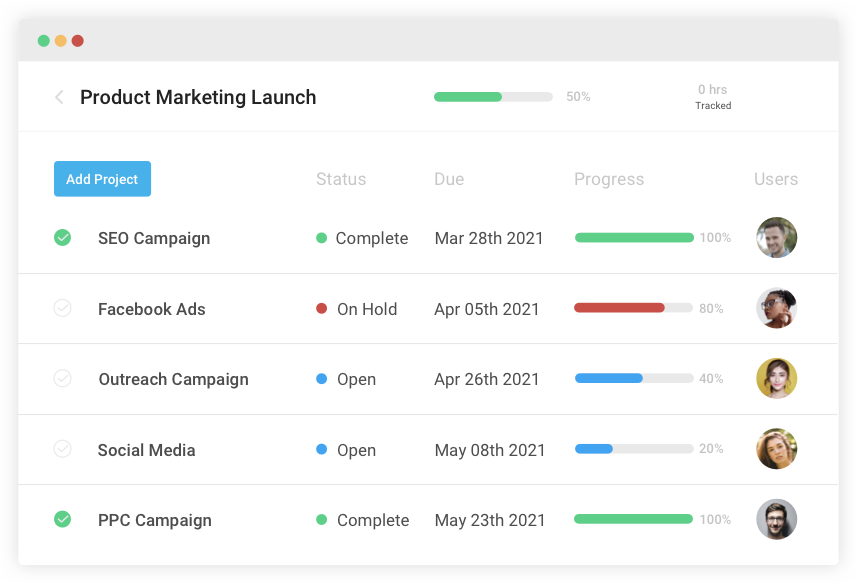
ProProfs Project is a powerful project management application. It is designed to handle various projects on a single platform by cross-functional teams.
Create a project schedule and optimise your procedures to ensure that your projects are completed on time and on budget. You can also use Gantt charts, Kanban boards, and other project views to set priorities and keep track of work.
One of the most appealing aspects of the ProProfs Project is its configurable dashboard. It lets you move tasks around by dragging and dropping them, and it shows you everything you need to know about your project at a glance.
What is lacking? A simple smartphone application that enables seamless team collaboration anywhere, at any time.
#12. Accelo

This management programme has a task board that displays overdue work for today, tomorrow, and the next day.
The quantity of connectors is another fantastic aspect of this management tool. You name it. Google Drive, Office 365, Outlook, internet security software, you name it. Accelo also makes it easier to track estimates, invoicing, scheduling, and billing than any other work management programme.
#13. Infinity
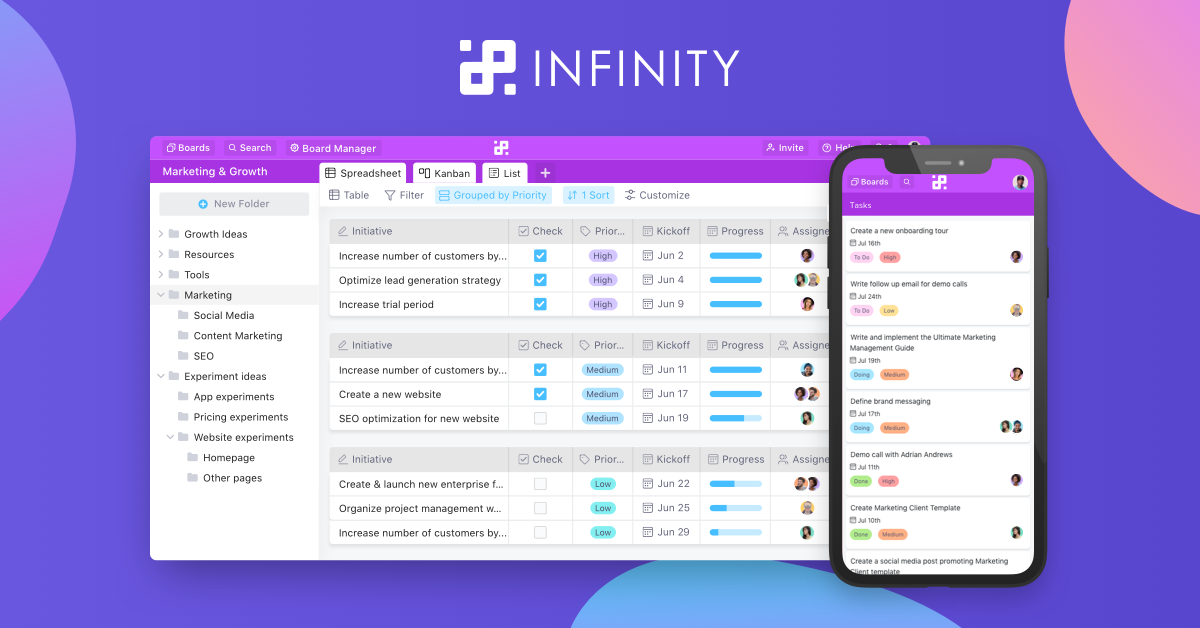
Infinity is a task management programme that is both flexible and fully configurable, with a colourful and attractive UI. This programme can be used by freelancers with many clients and projects, as well as by companies with thousands of employees around the world.
By giving you an infinite number of possibilities to tailor your processes, Infinity was designed to help you organise yourself and take the stress out of your workdays. This is because of how well Infinity is put together, how powerful its productivity and automation tools are, and how adaptable it is.
With Infinity, you can organise all of your activities, minimise clutter, interact with teams and stakeholders, identify and address bottlenecks, and complete tasks with less work and in less time.
#14. Taskworld
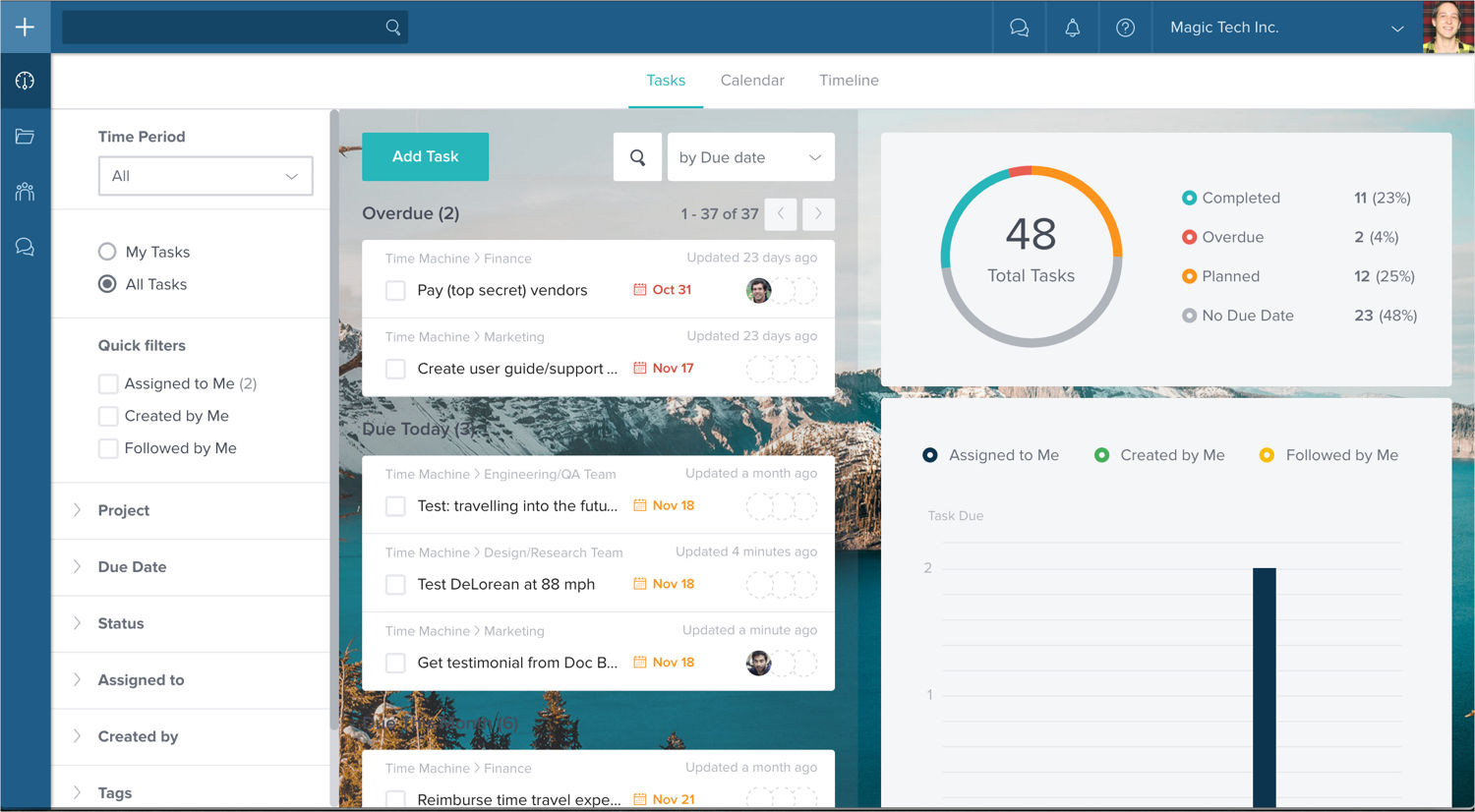
To be brief and to the point, this management programme resembles Trello (or perhaps Trello resembles Taskworld).
The point is, if you like Trello’s style but need a few extra functions, Taskworld is certainly worth a look. Their reporting, task points, and activity log appear to be stronger than Trello’s.
It sounds wonderful until you discover their list of integrations is so short you could scribble it on one of their virtual post-its and still have room on it!