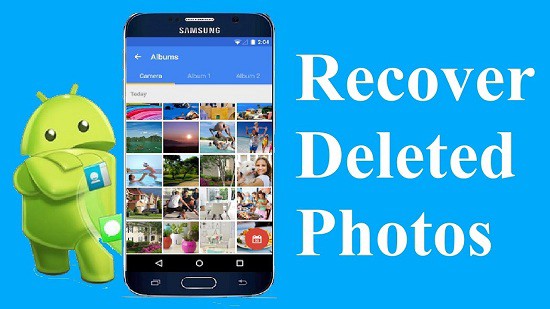Photo recovery Apps: Files on your phone can be easily deleted for a variety of reasons. You can delete them by accident, lose them as a result of resetting your phone or lose them as a result of a malware assault. Whatever the cause, having a reliable photo recovery programme on hand for unforeseen scenarios is always beneficial.
This post will discuss the finest photo recovery apps for quickly recovering your crucial files. You will be able to get to your data quickly and reliably whether you have an iPhone or an Android phone.
10 Best iPhone and Android Photo Recovery Apps
Photo recovery apps can save your life. It makes no difference whether you accidentally delete a photo or lose all of your data due to an external cause. Using data recovery software, you may easily recover your deleted photographs. The list below contains the best photo recovery apps available today.
#1. Recuva
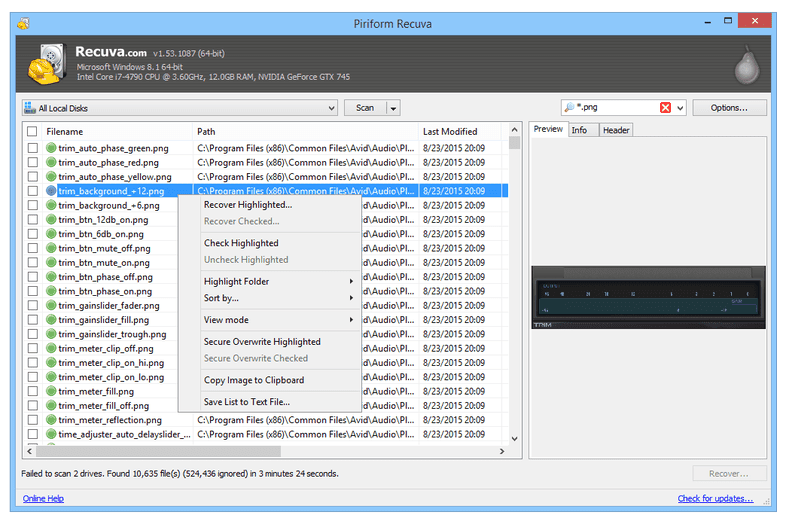
Recuva is a popular Android and PC photo recovery app. It makes it simple to restore deleted photographs from a memory card.
Other than images, this recovery programme can restore numerous sorts of files. Music files, papers, films, and emails are among them.
This photo recovery tool works by scanning chosen sectors and reconstructing folder structures. By restoring the folders, the photo’s name is also corrected. This feature will make your life simpler because you won’t have to go through a list of unnamed folders to find your photographs.
Recuva is great for beginner users. It includes a recovery wizard to help you through the procedure. Furthermore, the software has an advanced Deep Scan mode that improves recovery possibilities. There is a free and a paid Pro version available. Also Check: Top 5 Best Data Recovery Services In 2022.
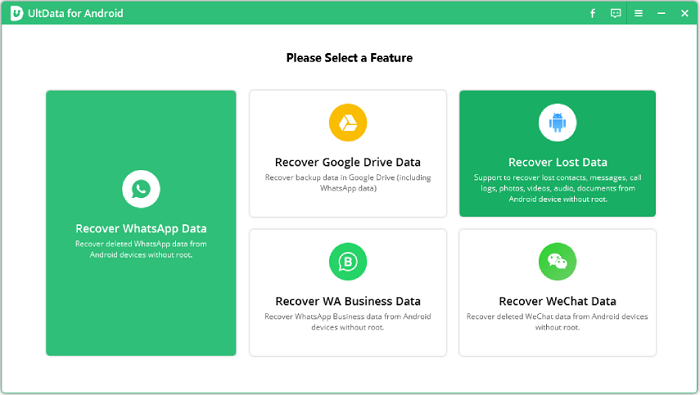
Ultdata by Tenorshare is one of the best iOS photo recovery apps. This programme is useful for more than just recovering lost photos. It can also recover deleted movies, messages, contacts, notes, phone logs, and other data.
Tenorshare can assist you in recovering lost files following a factory reset, malware attack, or system breakdown. It also applies if your phone is stolen. This recovery programme enables you to restore your backup files effortlessly to another device.
What distinguishes this software is its capacity to retrieve lost data in apps. Tenorshare works with the following apps:
- Viber
- Line
- Tango
One of Tenorshare’s biggest features is the ability to preview files before restoring them. This allows you to rapidly locate and pick the files you wish to recover.
This photo recovery app includes recovery modes for retrieving files from three different sources:
- An iPhone or iPad is
- iTunes
- iCloud
There are several premium licences available, as well as a free trial.
#3. DiskDigger

DiskDigger is a powerful photo recovery app for Android. By scanning the device’s internal memory, this app can help you recover deleted photos.
This recovery programme has two ways of recovering lost images:
- Basic Scan requires no root access to your phone’s memory.
- A Full Scan, which examines your Android handset’s entire internal storage but requires a rooted device,
After scanning your device’s internal memory, you will be able to pick the files to recover. It’s important to note that you won’t be able to recover all the deleted photos because some of them become damaged after being erased.
Once your data has been recovered, you may email it or upload it to a cloud platform. This function is helpful to avoid corrupting the retrieved files.
DiskDigger is available in both a free and a paid Pro edition. The initial version is capable of recovering images and movies. The second version helps to recover different sorts of files. Yet, the latter version demands a rooted phone.
#4. PhoneRescue

PhoneRescue by iMobie is the greatest iPhone photo recovery programme. There are three professional recovery modes available. They can assist you in recovering lost images from your phone or PC.
This photo recovery software has the highest data recovery success rate. It recovers images, videos, messages, contacts, and events. This programme also helps restore lost data from iTunes and iCloud.
PhoneRescue is an easy-to-use interface that allows you to quickly restore files. To recover lost photographs, you must go through three steps:
- Select a recovery mode.
- Choose the type of data that you want to recover.
- Scan and pick the files to be recovered.
This recovery software is also available in an Android version. But it has less functionality than the version for iPhones.
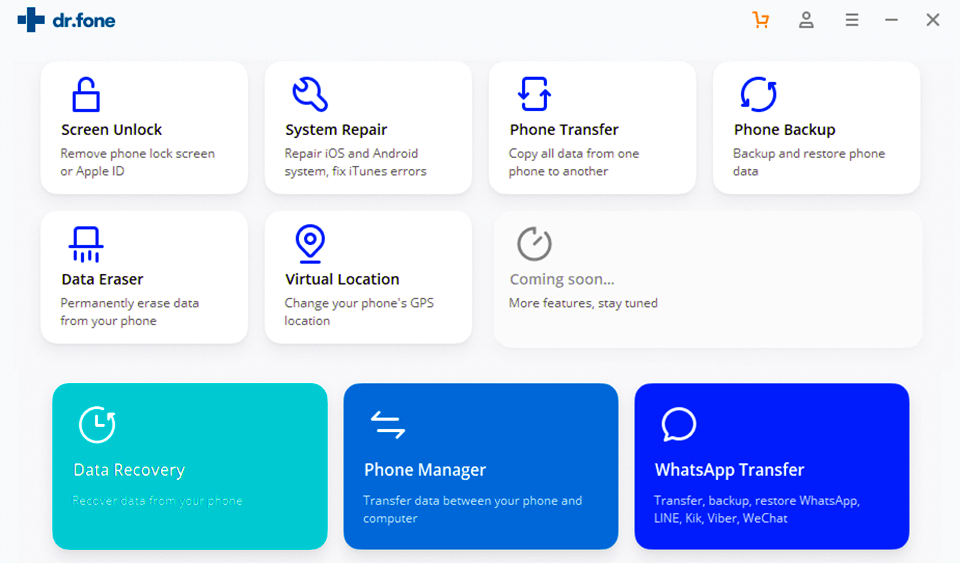
Wondershare’s recovery software is a versatile tool for Android and iPhone. It is capable of retrieving deleted photographs efficiently. Aside from that, it can transfer WhatsApp conversations across iOS and Android.
System Repair and Data Eraser are two further functions. Even a password manager is included in the most recent upgrade.
Dr.Fone for iOS can restore data from an iPhone, iTunes, and iCloud. It not only recovers lost photographs but also movies, contacts, messages, and other data.
Dr.Fone for Android can assist you in recovering the following:
- The photos that were removed
- contacts
- SMS messages
- Messages and files are sent using WhatsApp.
- music
- videos
- documents
This photo recovery programme is compatible with over 6,000 Android devices and can retrieve data from shattered Samsung phones. Dr.Fone is also compatible with iOS 15.
#6. EaseUS MobiSaver

The MobiSaver by EaseUS is a solid alternative to a deleted photo recovery programme for Android.
You must install this free recovery programme on your PC. It scans the internal memory of your phone using a USB cord. After conducting the scan, you may choose which deleted data to recover. Finally, they are saved on the computer. This procedure just takes a few minutes.
This photo recovery programme has an easy-to-use UI. It also has a recovery wizard to help novice users. MobiSaver recovers images, videos, text messages, notes, and contacts from mobile devices. It scans not just SD cards but also the internal memory of your phone.
#7. FonePaw
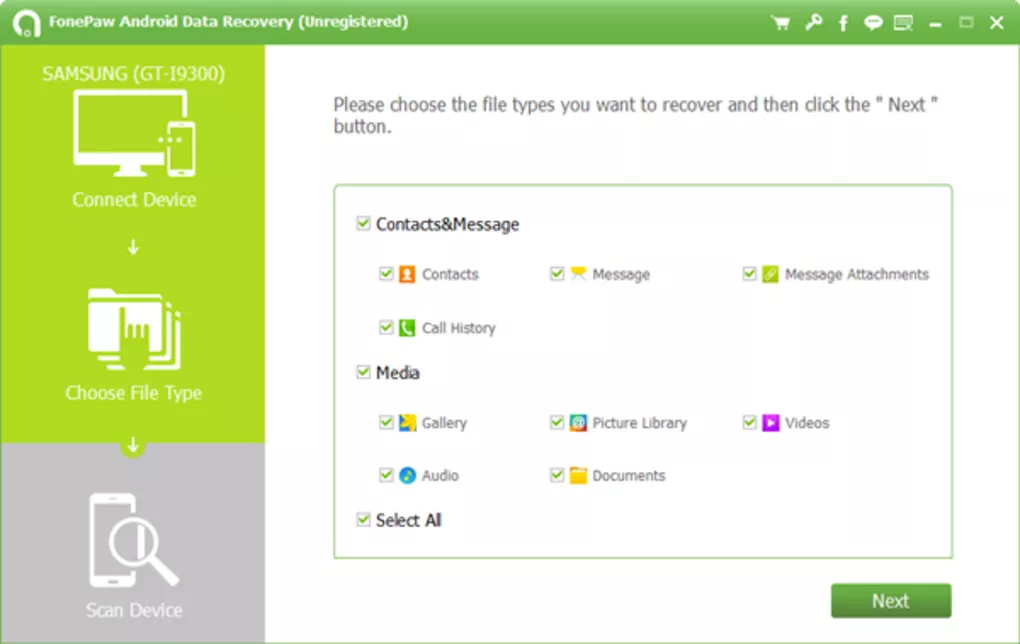
FonePaw is one of the photo recovery apps for the iPhone and Android. Both versions are excellent options for recovering lost photographs. It also restores deleted documents, contacts, notes, calendars, audio and video data, and so on.
This programme has two data recovery modes:
- It uses Quick Scan, which allows you to recover most deleted data in minutes.
- Deep Scan, which takes many hours but is more successful,
If you are dissatisfied with the first results, you can try the second. After scanning your files, you may see them and choose which ones to recover. FonePaw may be purchased as a single-user or family licence.
#8. ApowerRescue
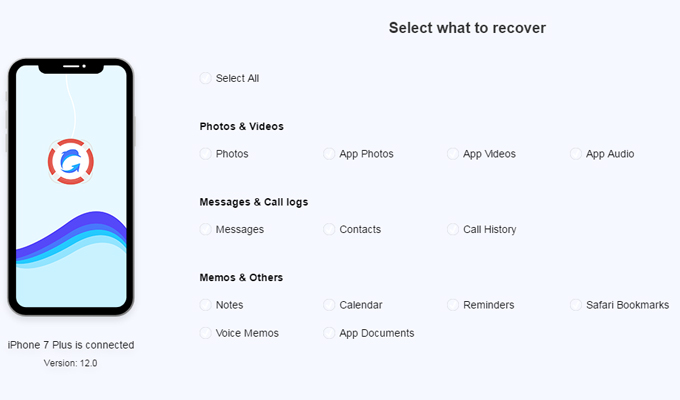
ApowerRescue by Apowersoft is an iOS photo recovery software. It allows you to recover deleted iPhone images, contacts, messages, and documents. However, it only works if you made a backup on iTunes or iCloud before losing your stuff.
If your phone is lost or broken, this photo recovery tool will come in handy. It will allow you to simply recover all of your lost files and restore them to a new phone.
If you don’t have a backup, try Recover from iOS Device to recover your lost data. This recovery programme must be installed on your machine. It allows you to scan your smartphone by connecting it to a computer and scanning the internal memory of the phone.
The free version of ApowerRescue just allows you to scan files. This indicates that you may see the data you lost but cannot retrieve it. The commercial edition of the software offers quarterly, annual, and lifetime licences.
#9. Undeleter
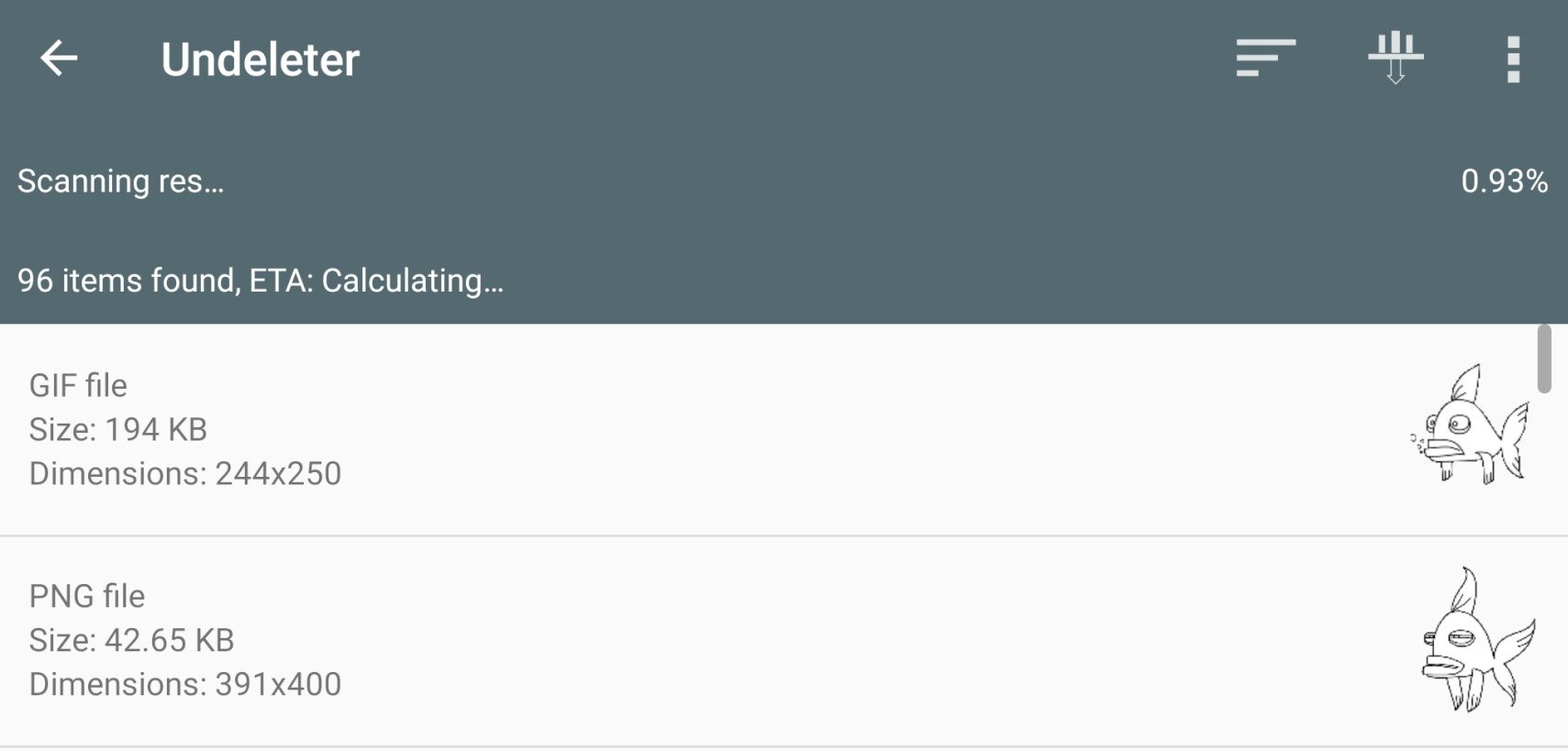
Undeleter is photo recovery software for Android that lets you get files back from your phone’s SD card and internal memory that you accidentally deleted.
It operates similarly to other recovery apps by analysing your phone’s storage and previewing deleted files before recovering them. However, this programme also backs up missing files in Dropbox and Google Drive. The files are then synchronised with your cloud storage accounts. If you don’t want to fill up your phone’s storage with recovered files, this is a decent choice.
Undeleter also allows you to permanently delete any file. If you use this feature, you can be sure that your files will never be recovered, even if you use a photo recovery tool.
#10. Dumpster App

Dumpster is another fantastic photo recovery app for Android. This free software automatically backs up your images when you install it on your smartphone. When a picture is removed, Dumpster places it in its recycling bin. After that, you may restore the image whenever you want.
It is critical that you provide the storage capacity and time. It will allow you to specify how long the app should preserve the deleted photographs. There is also the option to retain your deleted data on a cloud backup. This is a significant benefit since it allows you to save some storage space.
The programme is free, but some of its functions, such as cloud backup, require payment. But most of the free features of the app will be enough to recover deleted photos for free.
Conclusion
The finest photo recovery apps we recommend are both effective and simple to use. They will assist you in recovering deleted images and other sorts of media in seconds. The most important thing is to choose dependable software to protect your data without causing damage to your gadget. We hope this list has assisted you in determining the best photo recovery app for you!