Without a doubt, YouTube is the most well-known and representative website when it comes to music and videos. This is due to its excellent functionality, accessibility, and, of course, great content, which enable us to find almost anything we’re looking for. However, occasionally, we want to save a particular song or video to watch or listen to later offline, but YouTube naturally does not offer a system that lets us do so. In this article, you read all about Offliberty.
Because of this, we will need to use an external application. OffLiberty provides the solution in this instance by enabling the download of YouTube music and movies in MP4 or MP3. In other words, you will be able to download your preferred YouTube videos in both audio and video formats. All of us wish YouTube had it by default.
Offliberty: What Is It?
OffLiberty is essentially a tool that allows us to download any kind of video from YouTube servers and save it on our hard drives or memory sticks so that we may watch or listen to it at a later time without necessarily being online. In other words, because Google won’t allow us to download directly, we’ll have to use this third-party program if we want to get videos from YouTube.
One of OffLiberty’s primary benefits is that it operates straight from the website; this eliminates the need for us to install any kind of program on our computer, which not only spares us from having a resource-intensive program on our computer but also enables us to download from any computer, anywhere in the world. For instance, we can download when we visit a friend’s house in addition to when we download at home.

Features of OffLiberty
OffLiberty’s features include:
- Download Music and Videos from YouTube: OffLiberty allows users to download music and videos in MP4 or MP3 format from YouTube. This gets around YouTube’s lack of native download capabilities by enabling users to bookmark their favorite video for offline watching or listening.
- Offline Watching and Listening: OffLiberty lets users download YouTube videos and music straight to their memory stick or hard disk, allowing them to view and enjoy their favorite material while they’re not online.
- Easy and Convenient: OffLiberty offers a simple and easy-to-use method for downloading videos from YouTube. Without the need for complicated program installs or setups, users may start downloading with ease.
- Web-Based Platform: Users do not need to install any additional software on their devices since OffLiberty functions straight from its website. With this web-based method, consumers may download material from any computer with an internet connection, making it convenient and accessible.
- Installing any software or add-ons on a computer is not necessary for OffLiberty users because it is an online service. Users on the go will find this useful since it not only conserves storage space but also enables smooth downloading from any place.
- Universal Access: OffLiberty allows viewers to download YouTube videos on any device or place. Users may simply use OffLiberty’s services and download their selected content without any hassles, whether they’re at work, home, or a friend’s place.
All things considered, OffLiberty gives consumers looking for offline access to their preferred online material a simple, convenient, and dependable way to save YouTube videos and music.
Is using Offliberty safe?
Offliberty is a secure website that poses no security risks at all. While some individuals may be worried about Offliberty’s foreign origin, rest assured that it is not hazardous in the slightest and that accessing it won’t infect you with a virus. Offliberty is not a website that poses a risk of virus infection just by opening it. Every month, Offliberty receives over 10 million hits, with just 20% coming from Japan.
There is just one ad on the website because of server and domain fees. There are no odd links to other websites, nor is the entire website overrun with advertisements. However, kindly refrain from clicking on any Offliberty links or advertisements. Please exercise caution since even if Offliberty’s website is safe, the website you leap from may have a virus. Thus, rest certain that Offliberty poses no threat.
Is using Offliberty prohibited by law?
- It’s not illegal to download YouTube videos in and of themselves.
- Nevertheless, it is against the law to download unlawfully uploaded videos or distribute such videos in any way.
- Videos that you download must only be used for personal use.
Reasons why Offliberty won’t download and workarounds
Offliberty does not support video websites.
- Offliberty will not be able to recognize a video file uploaded to a website that it does not support, nor will it be able to store the video file on your device.
- Offliberty supports a variety of video websites, such as Nico Nico, Vimeo, Veoh, Youku, Dailymotion, and YouTube. Nevertheless, several issues might prevent videos from supported websites from downloading.
Data transfer is slow
- Offliberty video downloads might be erratic or error-prone if your Internet connection is sluggish and unreliable. Therefore, when using Offliberty to download videos, we advise using a reliable Wi-Fi connection.
Modifications to the requirements of streaming websites
- Videos on websites like YouTube are frequently restricted from being downloaded, or their technical requirements are altered to do so.
- Either way, this impacts Offliberty’s ability to analyze and download videos. In this instance, you will have to wait for Offliberty’s update if you are unable to download videos.
Issues with antivirus software
- The video download may also be unsuccessful if your security program finds that Offliberty or the file you are trying to download is infected with a virus.
- Either add the Offliberty URL to the list of exemption sites in the security program or pause it while the movie downloads to prevent this.
Incompatibility of browsers
- Installing extensions on your browser might prevent you from downloading Offliberty videos. In this instance, using a different browser to run Offliberty or turning off the browser extension could help.
- If at all possible, upgrade your browser to the newest version. If the browser version is too old, the video download may not succeed.
Issues on Offliberty’s running side
- The ability to download videos from Offliberty may be momentarily disabled if an issue occurs on the Offliberty website or if the service is undergoing an update.
Because of local limitations
- Regional limitations apply to some websites and video-sharing platforms, and videos are typically not accessible outside of certain areas.
- At that point, attempt to use a dependable virtual private network (VPN) to connect to the Internet in the specified location before playing the video from that website. If not, you won’t be able to copy the video’s URL, and downloading it would be impossible.
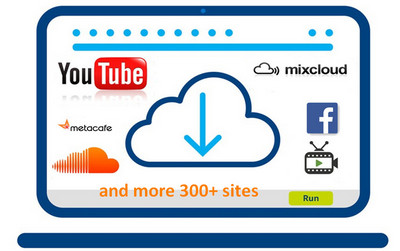
How to obtain MP4 or MP3 files from YouTube for music and videos
As previously said, one benefit of OffLiberty is that it doesn’t require installation. However, it also has another, very significant benefit: anybody may use it to download music and films from YouTube in MP3 or MP4 format without any prior technical expertise.
To view a window identical to this one, all we need to do is visit the OffLiberty website:
Now, all you need to do is paste the video’s URL into the box that pops up. However, exercise caution—the primary link, which we may get from the top address bar, frequently returns an error. Instead, let’s obtain the sharing link, which has functioned flawlessly for us.
The “Share” button, located directly below the user’s image where the video was posted, is where we need to search to discover the YouTube sharing link.
Simultaneously, a little bit below, a box with a link will show up, as seen in the figure below:
To activate the OffLiberty box, just copy this URL and paste it there. Then, click the “Off” button, which turns like a power button when the cursor is over it.
We just need to wait a little bit for the download to complete, and when it does, a window similar to this one will show up:
- As we can see, there is a link in the upper section that only permits us to download the audio, and there is a second, yellow link where we may download the video.
- We can now enjoy this YouTube video on our PC offline; all we need to do is pick the format that we wish to download. A standard Windows window will then open, requiring us to give the file a name and location before saving it.
- As you have seen, OffLiberty makes it incredibly simple to download music and videos from YouTube in MP4 or MP3. In just a few minutes, we can have almost any kind of audio or video file available to us for unrestricted enjoyment, and best of all, through a completely safe download.
- We have also discovered that OffLiberty appears to function flawlessly with huge files, which is another benefit of utilizing it. It will be ideal for you if you wish to store a lengthy video. You won’t be able to download huge files from many OffLiberty options, and using other methods to save things like concerts won’t work well.
- We’ll be reviewing several alternative services soon for downloading YouTube videos because, because of their high resource consumption, these kinds of websites typically cease functioning properly when a significant number of people start using them. It’s not only you that desires to obtain your preferred flicks.
Offliberty Is No Longer Effective
And I’m not lying—the website is operational and functional. It just no longer wants to download audio or video files from YouTube. Here’s another piece of false information to dispel: Offliberty can and does download music from SoundCloud (at least not as of August 31, 2017, when this post was written). Who knows what may occur in the future? Since these websites endure despite changing times, as we at Savetube are aware, it’s only a matter of time before offliberty management discovers this issue and resolves it.
It had already occurred several times. “It” refers to offliberty.com’s inability to download a YouTube video. Initially noted in December 2013 and January 2014 (several complaints, all in January), they were resolved about two months later. After that, something malfunctioned once more, and reports began to surface in April 2016. A month later, the problem was resolved. Offliberty hasn’t been providing support for YouTube for the past two months, and who knows how long this will last. But it will undoubtedly be corrected once more. similar to how it previously occurred.
Online Video Conversion
An excellent substitute for Offliberty is Convert Video Online, which lets you download videos in MP3 and MP4 formats from a variety of sources, including Vimeo, Dailymotion, and YouTube. It is, in our opinion, the greatest option available right now.
As a student of industrial engineering who also enjoys writing and technology, I have been involved in several sites for several years to stay up-to-date on the newest trends and to give back to this vast network of information that is on the Internet.
Top 15 OffLiberty Alternatives
While OffLibery is perhaps the leading source for free MP3 music downloads, we’ll leave you with a list of other sites that provide comparable services:
1. Savefromnet
Savefromnet is the one that comes after this one. With its “SS” approach, this special YouTube video downloader allows you to save these kinds of movies. All you need to do to get started is go to the official YouTube website, search for any video, and then add the code “SS” to the video URL. Savefromnet saves videos from a variety of streaming websites, including Vimeo, Dailymotion, TikTok, and many more, in addition to YouTube. It also functions with several web browsers, such as Chrome, Safari, and others.
That is, regardless of whether you use Windows or Mac, you may download videos. You may always use Savefrom to download MP4 videos whenever you need to. To store movies more effectively, you may use the Chrome browser extension version of Savefrom.Net. The website may be translated into several languages, such as Chinese, French, and more. Occasionally, a problem with the video download will cause the file to become corrupt.
2. Sanptube
With this app, which works with Android, Mac, and PC, you may download MP3 and video files from YouTube, Facebook, and Instagram. You will need an APK to download the app; for additional details, see this thread.

3. AceThinker Online Video Downloader
As an Offliberty substitute, AceThinker Free Online Video Downloader is the greatest. Why? Any video from a variety of streaming websites, such as Dailymotion, Vimeo, YouTube, and more, may be downloaded and saved using it. Unlike other internet downloaders on the list, this PC video downloader browser can also download official music videos from YouTube. Furthermore, you may use the application with any of the widely used online browsers, such as Chrome, Safari, Firefox, and so on. Additionally, it enables you to download videos in up to 1080p resolution, the highest quality possible. Its features and services are all offered without charge. You may download videos indefinitely using it. It is unable to download files in bulk.
4. PasteDownload
PasteDownload is the following Offliberty substitute. It provides a simple copy-and-paste way to download videos from several video websites, as the name implies. It states that it can save from more than 500 streaming websites, including YouTube, Tumblr, 9Gag, and others. One of PasteDownload’s advantages is that its developers update it often. No more obtrusive pop-up advertisements that appear on the website at random with the latest version.
Finally, it guarantees that there is no spyware or virus in the downloaded video. If your internet connection is interrupted, it immediately picks up where it left off throughout the download. There is an app version of PasteDownload that includes more sophisticated features, including mass downloading. The website does not guarantee a quick download speed.
5. Video Downloader All
As an alternative to Offliberty, you may utilize Video Downloader All, a browser plugin for downloading videos. Since this program is a Chrome extension, you must first download the Google Chrome browser to use it. To add the tool to your browser, click on the links included in the tool’s description. You may then begin downloading one or more videos at once from that point on. Video files in FLV, MP4, AVI, ASF, and MPEG may be downloaded using this program.
Even though it claims to be able to download films from any website, you could discover that some websites are inoperable. Some, including streaming services, movies, TV episodes, and many more, have severe restrictions. Quick download speed, user-friendly interface, low memory use, and compatibility with mobile devices. This tool isn’t compatible with YouTube and certain adult websites due to certain limitations.
6. YouTubNow
If you enjoy viewing videos on YouTube, you should check out Offliberty, an online video downloader designed to let users download videos off the platform. The tool is yours to use for as long as you choose, without any restrictions. The most popular mobile device formats, MP4 and 3GP, are also supported by YouTubNow. Starting at 144p, the screen resolution increases to 1080p. In addition, you have the option to convert MP4 videos to MP3 format.
Similar to the four tools listed above, there is no registration needed for this site. Simply go to the website, paste the URL, and select “Search.” You will then be able to choose and download the desired format by using the drop-down menu. PROs include speed and ease of use, HD-quality video production, safety, and the absence of advertisements.
7. Anymusic
In addition to downloading films and music in MP3 and MP4 formats, this program also lets you edit images and convert videos directly from its website, setting it apart from the competition.
8. SaveclipBro
Another website that downloads and converts videos online that is comparable to Offliberty is SaveclipBro. This website allows users to download videos from a variety of sources, including social media sites like Facebook, Instagram, Vine, and Dailymotion; media libraries like CNN, BBC, ART, MTV, and YouTube; and music services like SoundCloud and FreeSound, among many others. This website works on PCs, PlayStations, and smartphones, of course. Even though this website may not be very well-known, the service is good enough to be contrasted with the most widely used downloaders available today. To download, use the provided URL. Simple to use and well arranged. The procedure of detection is a bit sluggish.
9. KeepDownloading
Another option to replace Offlibery, which enables you to download videos from the internet, is KeepDownloading. The main focus of this website is the possibility of downloading videos from well-known social networking sites. As everyone is aware, a lot of people share videos on social media, and even full-length films and television shows are published. For starters, it’s simpler to publish movies to social networking sites than to those video community websites. This may simultaneously download and convert a playlist, just like AceThinker Online Video Downloader. suitable for portable electronic gadgets. Quick download with no bugs. only functions on a few sites.
10. YDL-UI
With the aid of YDL-UI, which does away with the necessity for the command line, downloading movies with YouTube-DL is made easier. By developing button-activated, dynamically produced YouTube-DL argument queries, this is possible.
11. BitDownloader
BitDownloader is one of the most established internet video downloaders. It allows you to save films in a variety of formats, such as MP4, WEBM, OGG, and more. Its enduring popularity can be attributed to its intuitive user interface. To store the device’s video, simply take the link, just like you would with any other website provided above. Additionally, you are free to download as many videos as you like. Additionally, it allows you to save any video at up to 1080p resolution. There aren’t many advertisements when utilizing the website. BitDownloader is compatible with the most widely used browsers, such as Chrome, Safari, and Firefox. Because of copyright regulations, it is unable to obtain official music videos from YouTube.

12. Viddly
Using just one click, you can download MP3 or MP4 files at blazingly fast speeds using the most efficient YouTube downloader. Freeware with an integrated search function that can play Full HD, 4K, and 8K videos at up to 60 frames per second. With only one click, you can download playlists or transcode videos.
13. Savido
Another online video downloader that you can use as a substitute for Offliberty is called Savido. The only difference between this site and the supported sites is how it functions with the previously stated sites. Because of copyright concerns, the majority of internet downloaders do not allow downloads from any adult websites; nonetheless, this site is taking that chance. Videos from Redtube, Xvideos, YouPorn, Xhamster, PornHub, Tube8, and Motherless can be downloaded.
In addition, those social media platforms, music portals, and selected streaming websites. Visit the official website to view the complete list. The website is very interactive and educational. Using the tool is simple. It’s simple to navigate the website. There is no usage limitation. It provides downloads in many forms. When you click on pop-up advertising, it angers you.
14. YTMP3
You may create an infinite number of playlists to listen to your favorite music wherever you go. Additionally, you can download any song in mp3 format for free and without registration to listen to it offline on your phone.
15. ClipConverter
ClipConverter is another website that is similar to Offliberty. The website specializes in obtaining music videos and videos from YouTube. It can simultaneously save and convert the video to MP3, like the other websites described above. It also allows you to download videos in high definition (up to 4K, if available). You may download videos from Vimeo, Facebook, and other streaming websites in addition to YouTube. Additionally, ClipConverter provides a browser extension version for Firefox, Safari, and Chrome. It offers other formats, including MP4, MOV, AAC, M4A, and more. Its services are all offered without charge. Random pop-up advertisements might irritate consumers.
In summary:
In conclusion, while YouTube has a huge selection of videos and music, it does not have built-in support for downloading files for offline watching or listening. Because of this restriction, consumers look for outside alternatives like OffLiberty, which lets them download YouTube music and movies in MP4 or MP3 formats. OffLiberty is a handy program that allows you to store preferred information on a memory stick or hard disk for offline access without requiring an internet connection. OffLiberty functions immediately from its website, negating the need for installation and enabling users to download from any computer around the globe, in contrast to certain other downloading applications. Because of its adaptability and simplicity of use, OffLiberty is a great tool for anybody looking to save YouTube videos for offline viewing.
FAQs regarding OffLiberty:
1. OffLiberty: What Is It?
Using OffLiberty, users may download MP4 or MP3 files of YouTube videos and music for offline watching or listening. It acts as an add-on to get around YouTube’s lack of integrated download capabilities.
2. How is OffLiberty operated?
OffLiberty does not require installation; it operates straight from its website. To download a desired YouTube movie or song, users only need to input the URL into OffLiberty’s interface and choose their chosen format.
3. What benefits does OffLiberty offer?
OffLiberty’s ease of use and convenience are two of its key benefits. Users do not need to install any software on their PCs because it runs from its website. Furthermore, OffLiberty is accessible and flexible, as it may be downloaded from any computer throughout the world.
4. Is using OffLiberty allowed?
The terms of service of YouTube and copyright regulations in the user’s country are two of the many variables that determine whether utilizing OffLiberty is lawful. While it may be illegal to download copyrighted material without authority, certain YouTube videos may be accessible for download under specific guidelines, such as Creative Commons licensing.
5. Are there any restrictions when utilizing OffLiberty?
YouTube may apply restrictions to OffLiberty’s operation, such as prohibiting the download of some kinds of video or content from particular channels. Additionally, when utilizing OffLiberty to download videos from YouTube, users should be cautious and mindful of copyright restrictions.

