Kaspersky Antivirus is a well-known and well-recognized brand that has been on the market for over two decades. It has a lot of important features that make it a good antivirus program. Kaspersky does not follow in the footsteps of the industry’s giants; it is a powerful product on its own terms.
However, a string of scandals and suspicions around Kaspersky’s name has harmed the company’s general reputation among experts and consumers. It takes a long time to build a positive reputation. As a result, we want Kaspersky Antivirus to rise above the controversies, put them behind them, and never look back.
Kaspersky Antivirus is a good VPN with good malware and ransomware protection, according to our evaluation. Effective scanning choices are responsible for such outstanding outcomes, while ease of use and unique privacy features contribute to the user experience and data protection.
Furthermore, for multi-device protection seekers, the availability of certain packages for Windows, Android, Mac, and iOS is appropriate.
Kaspersky Antivirus Pros & Cons
Checkout Kaspersky Antivirus’s Pros and cons according to its functioning and multi-device protection.
Pros
- The database is kept up to date with the most recent threats and infections.
- Memory and system performance are unaffected.
- System optimization is a possibility.
- TDSKILLER is a tool that searches for bootkits and rootkits.
- Support is available 24 hours a day, 7 days a week by phone, chat, and email.
Cons
- At the more expensive end of the scale,
- In the higher-priced plans, unremarkable features
- The cheapest package is just for Windows.
Due to the 2017 controversy involving ties to Russia’s secret services, there is a lack of trust in the brand. All of Kaspersky antivirus software comes with a virtual private network (VPN) and can be used on many different operating systems, except for the entry-level plan.
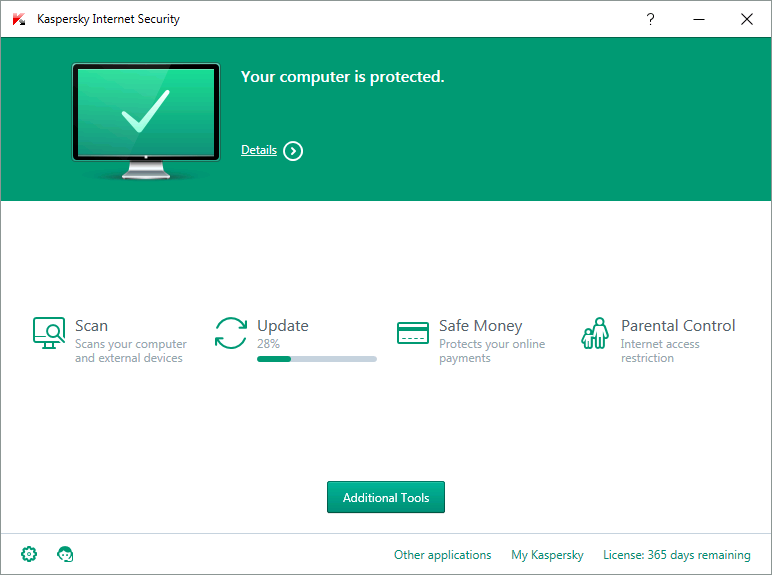
People, businesses, and the government can all get cybersecurity help from Kaspersky Lab, one of the world’s biggest privately-owned cybersecurity businesses. Kaspersky antivirus North America was started in Massachusetts in 2004. The main company was started in St. Petersburg, Russia, in 1997, but now it is based in the United States. At the moment, it has operations in 200 countries and territories, 35 offices in 31 countries, over 4,000 employees, and 400 million users.
Security aspects of Kaspersky antivirus
While Kaspersky’s reputation and links to Russian intelligence services may make people suspicious of the company, the device itself looks to be very good. As with any paid service, the features that are available will depend on which plan you choose. Is this what you’re looking for? It could be simple anti-virus and anti-malware protection, or it could be a full suite with many extra features. Let’s take a peek at some of Kaspersky antivirus’s capabilities.
Safe Money
Safe Money is a premium feature that comes with Kaspersky antivirus Internet Security and Kaspersky Total Security. It lets you protect your identity and important data when you make an online payment. It accomplishes this by running a second web browser to conduct the transactions. This browser is more secure than the majority of browsers. When it looks at the payment page, it checks it against Kaspersky’s list of “trusted sites.” This list is updated on a regular basis.
Safe Money also examines the security of your connection and monitors your PC for risks that may jeopardise the transaction. Many people buy things online without giving it a second thought, yet cybercriminals target money transactions made through popular web browsers. Sending money with a secure browser, such as Kaspersky antivirus Safe Money, isn’t too cautious.
Password administrator
The most expensive package, Kaspersky Total Security, comes with the full version of Kaspersky Password Manager, which lets you store an infinite number of passwords and vaults under a master password. This allows you to keep your passwords safe. Most people who use the Internet have a lot of password-protected accounts. Internet security experts say that you should use a different nonsense password for each one.
Password managers are becoming an increasingly important part of online browsing since most individuals can’t remember that many random sequences of letters. Kaspersky antivirus has created a browser extension for Google Chrome, Microsoft Edge, and Mozilla Firefox. To use the add-on, you must first install it and set a master password. Then, whenever you visit a web site that needs a password, the add-on will automatically fill in the password from your vault for you.
Protection of personal information
Privacy Protection is a premium feature that comes with Kaspersky Internet Security and Kaspersky Total Security. It protects your online activities in a number of ways, and it costs extra money.By default, Privacy Protection warns you when someone tries to gather your data, such as when Facebook sees what you have in your Amazon basket and promotes it to you. If you don’t want your browser history to be used for marketing purposes, you can use this feature to stop data collection.
When blocking advertisements would disable the website, as is the case with many banner advertisements, Privacy Protection incorporates an intelligent ad blocker. Privacy Protection also includes a feature that prevents Peeping Toms from accessing your webcam from the outside. Popular programmes like Zoom and Loom require access to your webcam, but these domains may be put on a “safe” list to allow access to the webcam only on a case-by-case basis.
Kid’s safety
A characteristic of the most expensive plan The premium edition of Kaspersky Safe Kids, Kaspersky Total Security, adds a GPS monitor to track the position of your children’s handsets. In addition, it stops inappropriate material, text and call screening, social network monitoring, YouTube filtering, YouTube search warnings, and app use limits on the devices themselves. This is what it does: Safe Kids was not developed for iOS and does not perform as well as it does on Android.
VPN Connection Encryption
Kaspersky Secure Connection VPN is a premium feature of Kaspersky Internet Security and Kaspersky Total Security that is simple to use and suitable as a basic VPN. Powered by Hotspot Shield, it doesn’t have as many places as other virtual private networks.
Users’ Browsing Data Is Exposed
They said that Kaspersky’s method of protecting people online, which involves inserting a piece of code into URLs, might allow other companies to track a computer’s browser activity for advertising purposes in 2019, according to the New York Times. Advertisers work hard to locate our data everywhere they can, so we don’t think this is a reason to avoid Kaspersky antivirus. Furthermore, Kaspersky modified its code to prevent specific machines from being traced. If it still gives you the creeps, you may change your settings to prevent the code from being inserted.
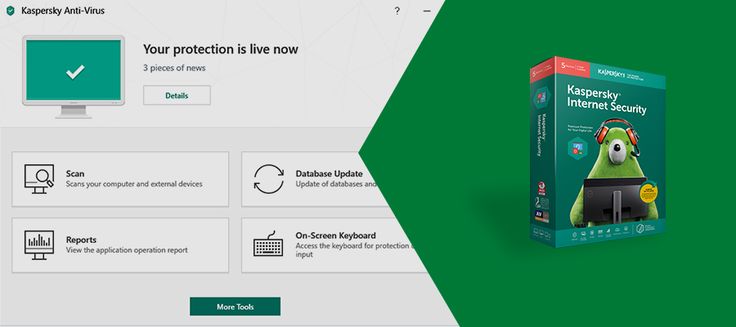
What did Kaspersky antivirus come up with?
There are a lot of people who are worried about Kaspersky, but it’s still one of the most well-known antivirus companies in the world. Digital security professionals and advocates have a responsibility for testing Kaspersky, so we put their antivirus software on our computers to see how well it worked.
What did Kaspersky discover on our computers?
After it checked our computers and desktops for these dangers, it found nothing alarming:
- Viruses are infectious agents (including complex botnets and bootkits).
- Malware
- Spyware
- Ransomware
- Adware
- Keyloggers
- Attacks against the internet
- Emails that are phishing
It’s worth mentioning that Kaspersky Anti-Virus lacks a firewall, parental controls, or password storage, all of which are included in other computer security packages like Internet Total Security. Even so, Kaspersky Antivirus’s coverage was both broad and reassuring when it came to finding and stopping computer bugs.
Kaspersky is being tested for Viruses:
But how could we tell if the programme worked or if we were just lucky that our PC was virus-free? We came to the conclusion that this was a question we could answer. We downloaded five files that could be dangerous, but we didn’t open them. They could have adware, spyware, malware, and other things in them. We wanted to check how these files fared across all of the antivirus software we tested because there are so many different dangers out there.
Kaspersky is being tested for Malware:
It was one of just two programmes out of 40 we tested that could detect all five infections. Kaspersky Lab is putting its anti-malware software to the test. We also checked independent lab data from A.V Labs to make sure our results were correct. This Android test revealed that Kaspersky detected all known malware 100% of the time and provided 99.9% protection against it. When it comes to identifying viruses and malware, Kaspersky clearly outperforms the competition.
Getting Kaspersky Antivirus and Installing It
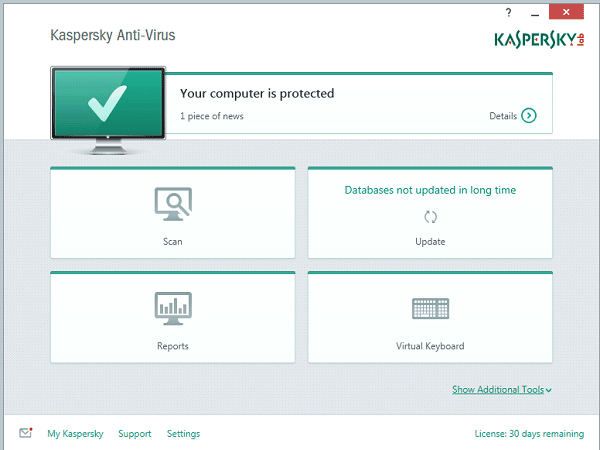
We found purchasing Kaspersky to be simple, and its sales practices were far less pushy than those of several rivals. According to the upsell model that so many businesses use these days, the company’s website offers a variety of computer protection services for both home and business. Kaspersky AntiVirus, Kaspersky Internet Security, and Kaspersky Total Security are the three solutions that are shown. We chose Kaspersky Anti-Virus. The most expensive option (Total Security) is, predictably, “recommended.”
However, Kaspersky Anti-Virus provided sufficient capabilities for our needs, so we took advantage of an introductory offer of $29.99 for a year. When we found out that Kaspersky also had a 30-day free trial that didn’t require a credit card, we were very excited. This isn’t very common in the subscription world.
While we were ready to purchase the software, we believed that this was an appealing offer for a hesitant consumer. Even on our sluggish PC, the download went smoothly and took less than a minute after we purchased the licence. We were relieved to learn that, unlike some other tiered-price software, Kaspersky did not try to upsell us right away. Best of all, there was no sign of a pop-up.
Pricing for Kaspersky Antivirus
While kaspersky antivirus provides a variety of security tiers that include antivirus as well as features like VPNs and kid settings, we’ll be focusing on the basic antivirus here (but if you want to learn more about VPNs, read our VPN guide or our list of the best VPN options). We paid $29.99 for Kaspersky Anti-Virus for one year, which protected our Lenovo ThinkPad as well as two other Windows machines. However, because that is a special offer for new customers, we’ll keep an eye on the renewal price, which is $59.99.
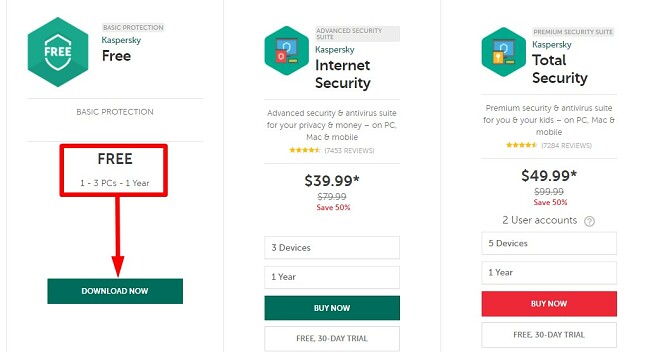
Kaspersky Antivirus App
We used Kaspersky’s Windows software for this review, but it’s called Kaspersky Mobile Antivirus: AppLock & Web Security in the Google Play Store, and it has a 4.8 customer rating. The iOS software is called Kaspersky Security Cloud & VPNWare and has a 4.7 rating on the App Store. While we only evaluated the desktop software, the positive feedback indicates that the mobile versions are just as well-designed.

