Over the past few years, Snap chat has a massively popular social media app. This app can be found on every child’s app as it is more popular among children and teenagers. Question is this, how to monitor Snapchat or how to enables Snapchat parental control?
While this fun and frolic app offers way more than just a quirky camera and filters, it is also surrounded by several online threats. Most parents feel that their children are entirely safe on Snap chat but it’s not like that. Snapchat parental control must be enabled to ensure your child’s online safety.
Snapchat unlock online allows children to take pictures using several fun photo filters and record short videos on snap chat. The most attractive and interesting thing of this social media app was that the content disappear after 24 hours. As soon as a user sends a picture or video to their friends, it would only display for a few seconds and then completely disappear.
But later after the introduction, Snap chat app has done number of several updates and now it is possible to anyone to save the pictures and videos received from others. The app is constantly evolving so it’s better if you keep up with its latest updates and instructions for enabling Snapchat parental control for your kid’s safety.
How to Monitor Snapchat?
Keep your children safe from online dangers lurking in the Snapchat online app, you must enable parental controls on the app. Snap chat offers built-in parental control features that give your child control over who can get to see what they share on the app and who can contact them.
If your child see an offensive content from app user they can directly able to report it. Besides using the built-in parental control features offered by Snapchat, you can also install a third-party app, below, you can take a look at the built-in parental control features provided by Snapchat and how you can enable them to keep your children safe on the app:
Snapchat Parental Control Step by Step Instructions
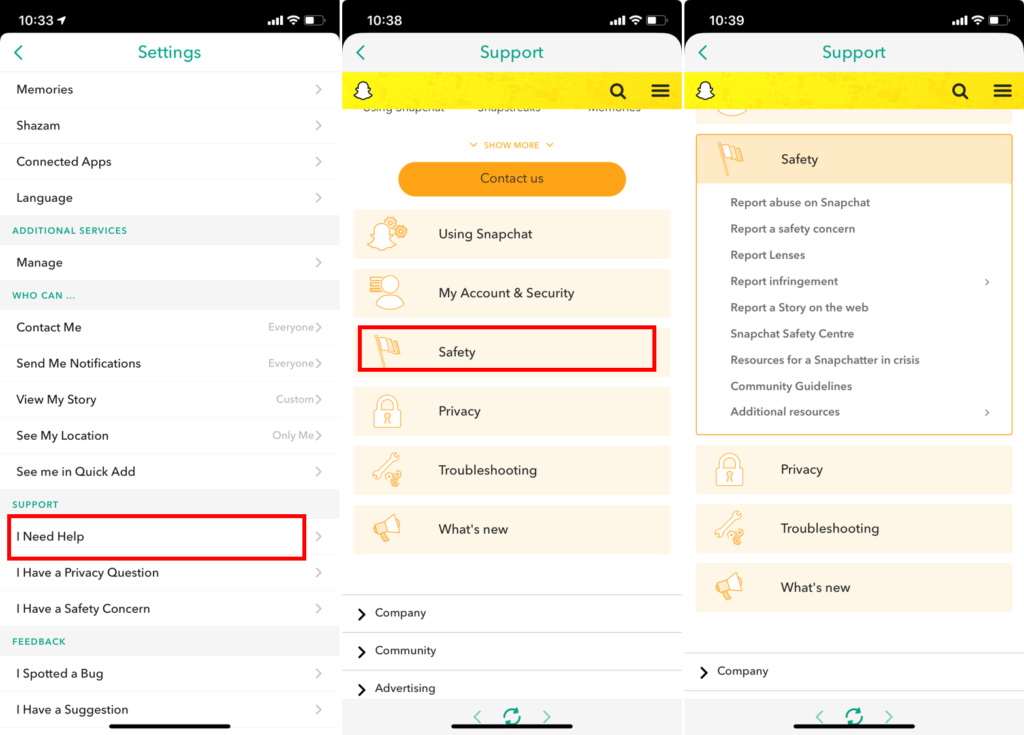
Step 01:
First of all, make sure that your child can only be contacted by Friends, or they will be available to contact by anyone on Snapchat. To do that open the profile page, tap on the gear icon, tap on Contact me and make sure that my friends is selected. Then, again in the Who Can section, tap on View My Story and select My Friends, so only friends can see your child’s Snaps.
Step 02:
Snapchat has a feature that will suggest your child as a friend to other users, it will also do this to subscription channels. So it’s best to turn this off on your child’s account by going to your child’s profile page, tapping on the gear icon, tap on See Me in Quick Add and uncheck that option.
Step 03:
Prevent friends from being able to see your child’s location by going to your child’s profile page, tapping on the gear icon, and tap on See My Location and then make sure Ghost Mode is checked.
Step 04:
Stop people finding your child’s Snap chat profile using their phone number. Open your child’s profile page, tap on the gear icon, tap on Mobile Number and uncheck Let others find me using my mobile number.
Step 05:
Your child should learn how to report Snapchat posts that are not appropriate. To do that tap and hold on a Snapchat post, you’ll see a flag icon appear, tap on that and then you’ll see options for reporting that post.
Step 06:
Lastly anyone should have control over their data and how it’s used. Snap chat gives you the option to delete snapchat your account and information (they will deactivate the account for 30 days first in case you change your mind), follow the steps on this page to delete snapchat your child’s account.
Signs your Child is Addicted to Snap Chat
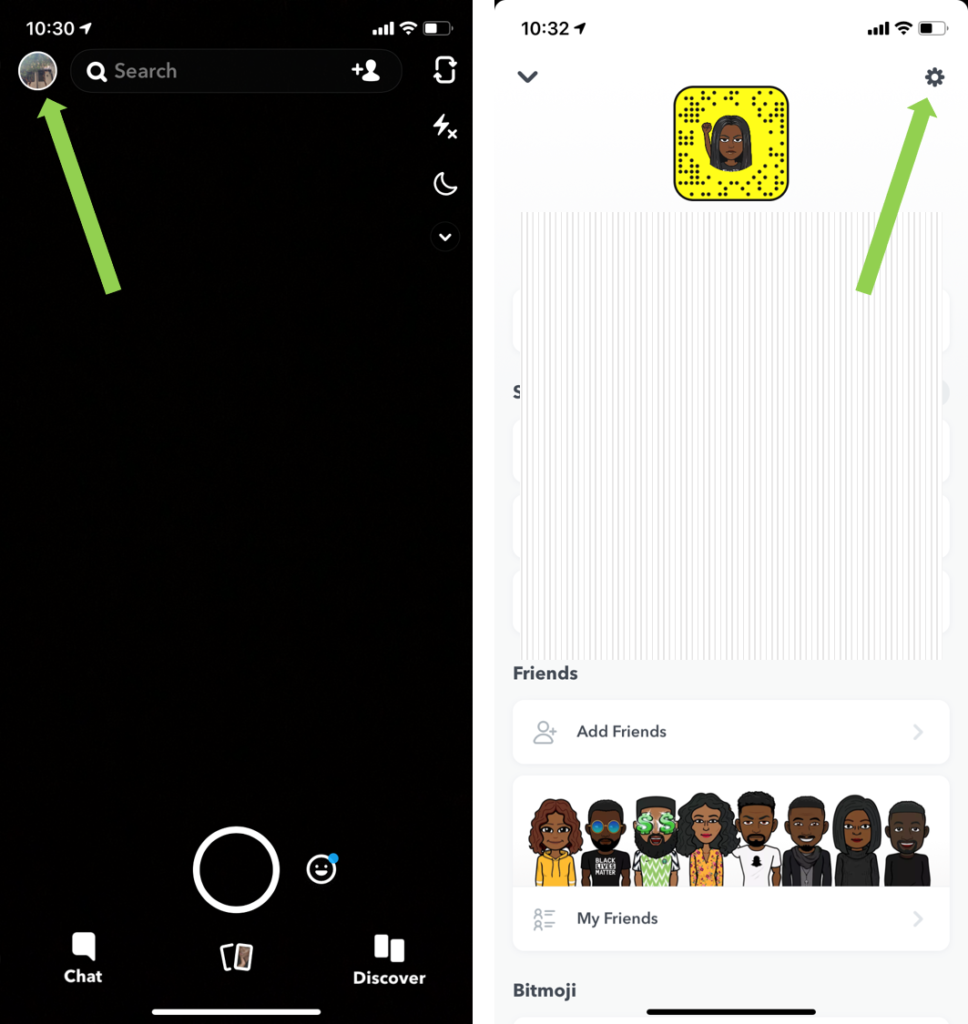
If you are not sure whether your kids are addicted to Snap chat or not, then try to look for these alarming signs:
- Most of the social media addicts often compromise with their sleep and use the app during bedtime. If your kids are also staying up late night using Snap chat, then consider it as a sign of addiction.
- If your kids keep checking their phone while eating, talking, or doing regular chores, then it can be an alarming sign. Some addicts even miss their deadlines and important meetings just because they are busy using Snap chat.
- Most of the Snap chat addicts are obsessed with their Snap chat score, filters, trophies, and other features of the app.
- The overuse of the app to click photos (with filters) would be another sign of Snap chat addiction. Addicts keep clicking snaps while eating, sleeping, driving, and doing almost anything.
- If they get agitated whenever you wish to check their phone, the app, or control their smartphone addiction, then you should certainly start taking things seriously.
More Parental Guidance for Snap chat Addiction

Here are some other tips that can help you and your kids fight their Snap chat addiction.
- There are some productivity apps that you can use to focus on your work and other important things. The app will block Snapchat so that you can work on your productivity.
- Have a conversation with your kids and let them know that anything on Snapchat can be permanent. People can always screenshot a snap or use third-party tools to record them.
- Help your kids develop a constructive passion (like writing, painting, singing, etc.) so that they can focus on other important things in life.
- Teach them about the negative impacts of social media. There are plenty of documentaries and movies about social media addiction and how it can be prevented. You can always watch these movies together with your kids.
- Also, encourage them to have a private Snapchat account. They should turn off location tracking and only add their friends on the app.
- In the end, if nothing else would work, then you can simply uninstall the app. In this way, you can simply detoxify you or your kids from the Snapchat addiction.
Is Snap chat Safe for Kids?
Even though Snap chat is wildly popular, not all of Snapshot’s features are appropriate for younger users. This app is recommended for mature teens but knowing the facts, parents should be able to decide if this app is right for their child. Photo sharing and disappearing photos and texts can be risky when it comes to safety and transparency.
Snapchat isn’t made specifically to hide things like vault apps that create secret folders for hiding photos and sensitive content are, but rather to promote living and sharing in the moment. Because of this, parents will not be able to monitor sharing and communication effectively.
Parents who believe their children are ready to use this app should discuss with them what sort of photos and videos are appropriate to send and receive and remind them that even though Snaps will disappear, this does not prevent another user from taking a screenshot. Snap chat also features Snap Map, allowing users to view the exact location of their friends; a feature that will be unsafe for most kids and teens.
A user’s status on the Snap Map can be turned off in settings by switching to Ghost Mode. Snapchat is a great way to for your kids to stay in touch with their friends and share what they’re up to but unfortunately there are no Snapchat parental control available.
Monitoring your child’s app usage and online activity can be overwhelming at times but using the above mentioned parental control snap chat precautions can support your efforts in keeping your children safe online.
Why Parents should Enable a Snap Chat Parental control privacy?
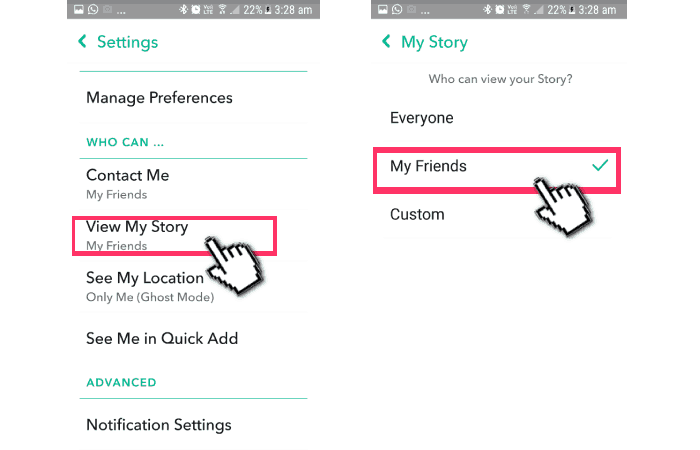
Parents must take above mentioned precautions and must enable snapchat parental control because While Snap chat might seem like any other social media app at first, parents should be alarmed by it. Here are some reasons why Snapchat can be harmful to your kids.
- These days, kids spend too much time on Snap chat and often get addicted to it.
- Since they think that their snaps can’t be stored, they often end up sending inappropriate content to their friends.
- Snap chat also has many predators that can get in touch with kids and track their whereabouts (using Snap Map).
- As the app doesn’t record conversations, your kids can spend hours chatting with their friends without any proof.
- Snapchat is not a secure platform and has been associated with data breach and privacy concerns. Therefore, their pictures might get leaked on the web if they don’t use Snapchat wisely.
How can Snap chat parental controls help parents?
By using a Snap chat parental control, you can restrict the app usage. This can help you prevent your kids from getting addicted to the app. If you want, you can simply block the app on their device so that they can’t use it.
Furthermore, you can also set time-based restrictions on the device. In this way, they can only use the app for a limited duration. A parental control app can also let you know how your kids use the social media platform. This will let them use the platform in a thoughtful manner automatically.
Conclusion
Now when you know how harmful Snap chat addiction can be, you can simply take the needed steps to monitor the way your kids use this app to make snapchat for parents. You can simply try above mentioned Snapchat parental control feature.
It is a highly advanced parental control app that will certainly meet every requirement of yours. So we hope that you should now know about every step of snapchat parental control.

