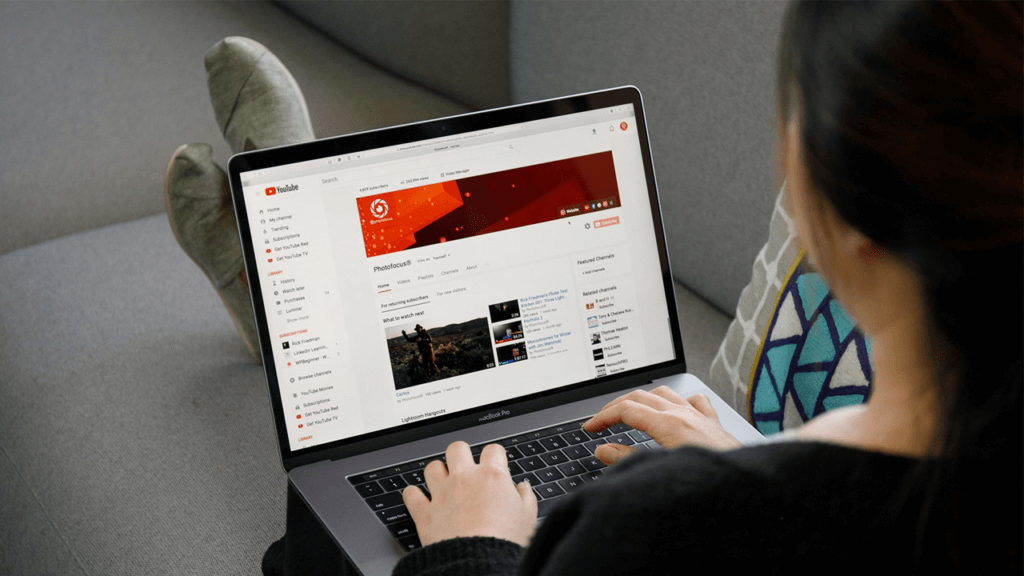Do you know how to hide Subscribers on YouTube? No worries lets start it. YouTube has a sizable user base. The user base of the video-streaming service is expanding every day. The popularity of a YouTube channel is based on the number of subscribers it has. For a variety of reasons, some people, however, might not wish to disclose their subscription numbers.
There is an option in the video streaming program that lets you hide your subscriptions. If you choose to hide it, your subscriber count on YouTube won’t be visible to the general public. On YouTube Studio, you can still see your subscriber count. YouTube is a famous medium used by many content creators to interact with their audience and gain recognition. If a YouTube channel has a certain number of subscribers who leave comments and appreciate the videos, it is considered popular.
How to hide Subscribers on YouTube
We show you how to hide subscribers on YouTube channel from outside eyes. The Best Ways to Hide YouTube Subscribers:
Step 1: On your device, log into your Google Account.
Step 2: Visit the YouTube Studio.
Step 3: Select Options, Channel, and Advanced Settings from the menu.
Step 4: Under “Subscriber count,” uncheck the box next to “Display the number of individuals subscribed to my channel.”
Step 5: Click “Save.”
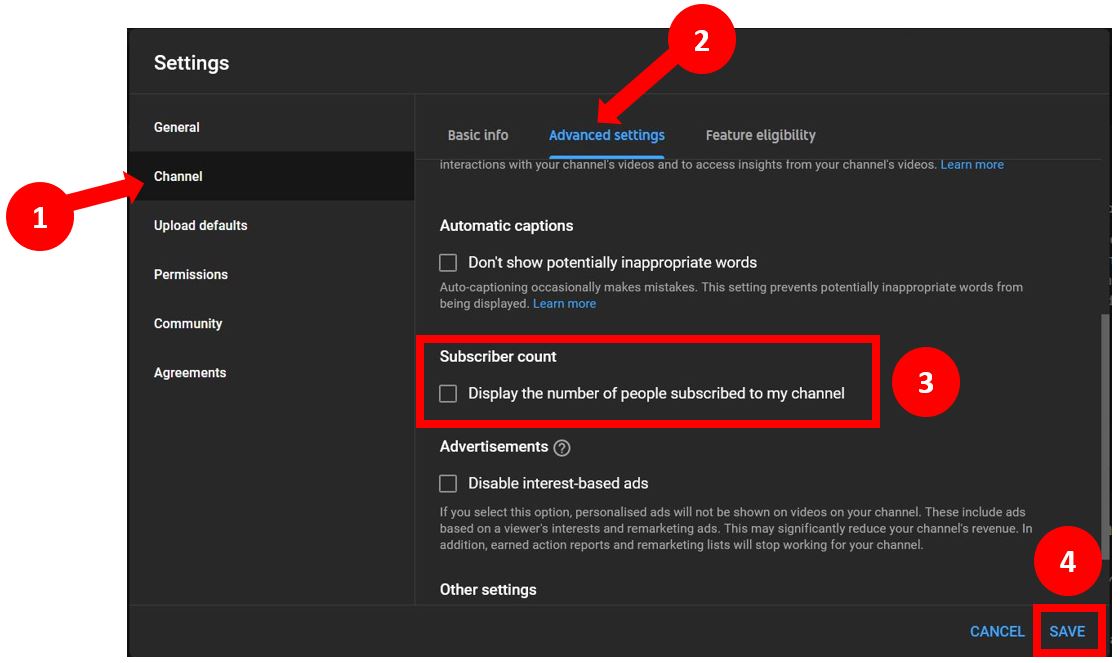
Users can also choose to make their subscribed channels private or public. It is remarkable, though, that every setting is set to “private. The following are the distinctions between private and public settings:
Private Settings
Nobody else can see the channels you subscribe to if your subscriptions are set to private. Even if you are a channel subscriber, your account does not appear in the “Subscribers List.”
Public Settings
The channels you subscribe to are visible to others if your subscription settings are set to “public. Your channel’s homepage prominently displays a list of your subscribers. For each channel you subscribe to, your account may be found on the ‘Subscribers List.”
A very low YouTube subscriber count may limit the potential growth of your YouTube channel, as I said before. This is only a theory, so be sure to put these predictions to the test on your own YouTube account. All you have to do is hide your YouTube channel’s subscriber count for a week or month (depending on the average number of views you get),
Once you have statistically meaningful data with the subscriber count concealed, you can evaluate if hiding the subscriber count on your YouTube channel has a positive impact on view time or subscription rates. You may always go back and display the number of subscribers on your channel once again if it has no impact or is detrimental to your YouTube channel by buying YouTube subscribers in many ways.
Unable to hide YouTube subscriber count
To be able to hide the subscriber count from the YouTube channel, you must be the channel manager. Therefore, make sure you have the required YouTube channel rights, or request the YouTube channel manager to do the aforementioned tasks. The procedure we outlined above should enable you to hide the subscriber count in all other circumstances.
How to Display a Hidden YouTube Channel’s Subscriber Count
You may simply reveal your subscription numbers to the regular readers once more if you need to for whatever reason.
- Launch the channel’s YouTube Studio page.
- First, choose “Settings.”
- Then click “Advanced options” after selecting “Channel.”
- Check “Display the number of subscribers to my channel” next to “Subscriber count.”
- Press Save.
Do I have to unhide how many subscribers subscribe to my YouTube channel?
You are not required to display your subscription count. You could choose to hide your subscriber count if you’re new to YouTube and your channel just has a few subscribers. That is acceptable and something that plenty of artists do. They cease disguising their subscription count after they reach a particular threshold, often around 1000 subscribers. But is it a smart idea how to hide Subscribers on YouTube?
Can you hide your YouTube subscribers?
You might want to think about whether it’s a smart idea to hide subscribers on YouTube. You must weigh your options and what may be most essential to you since there are numerous benefits and drawbacks to hiding your subscriber numbers. When you are first starting out, hiding your subscriber count might aid you by dispelling any misconceptions viewers may have about the calibre of your videos due to your low subscriber level. It may result in you receiving more views for a valuable piece of content. Hiding your subscriber numbers if you run a business or use your YouTube channel as a portfolio since this may affect how viewers perceive the calibre of your video but, in this instance, more crucially, your job.
Conclusion
As you can see, concealing your YouTube subscriber counts is simple to accomplish, but you should think about if it will benefit you. If you’re afraid about people you know finding your channel and making you feel ashamed, don’t disregard the benefits of having a tiny channel. They should be ashamed by you much more so than by them since you’ve begun something they haven’t and are putting yourself out there. Furthermore, if you want to hide your subscribers for whatever reason, you may unhide them at any moment by using the same steps.