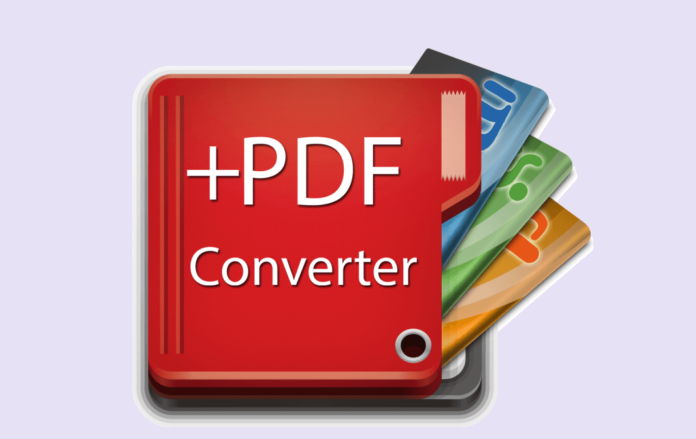In our work and personal lives, we frequently use PDF DOCX, RTF, and TXT files. All of them, however, have their own set of disadvantages and benefits. Many users simply discover that their file extensions are different. However, not everyone is aware of their differences.
As a result, let us clarify the differences between PDF DOCX, RTF, and TXT files in this section. RTF was created by Microsoft to allow cross-platform document interchange between Microsoft-owned applications. RTF version 1.0 was first introduced in Microsoft Word 3 in 1987.
Microsoft initially kept the RTF specification hidden from the public so that its own applications could always outperform their competitors. Microsoft stopped improving this format after the 1.9.1 version was released in Microsoft Word 2007.
On another note, the DOC format is constantly being updated. The DOC format has been replaced by PDF DOCX since 2003. In fact, all Microsoft Office files now have an “X” counterpart to indicate that they are based on the XML standard.
What is the Difference between RTF and DOCx files?
To begin with, RTF files are much easier to work with than DOC files. In an RTF file, you can have stylized text and images, but that’s about it. Second, any text editor can be used to open an .RTF file. Although most of it will be illegible, you can open and edit it. When you open a DOC or DOCX file in a text editor, it will appear as a jumbled mess.
According to the specifications, a DOCX file isn’t even a single document. It’s a zip file that includes the document, settings, font table, effects, styles, and everything else you’ll need to render the document properly. Another distinction between DOCs and RTFs is how the data is encoded. RTF files are text files with additional formatting keywords encoded in them.
You can open an RTF file in any text editor and search for text in different parts of the file. Because DOC files aren’t encoded as text, you won’t be able to read them without the right software. The benefit of RTF is that it can be opened even if your application does not recognize RTF files. On the other hand, RTF is not particularly secure, and anyone can read the contents of the file. Security options in PDF DOCX include the ability to encrypt the file so that it is not easily readable.
Which one should I use?
If your Microsoft Word document contains 90% text, RTF will suffice. A good example of this is an essay. An essay is mostly text with a few italics, different font types, font sizes, and boldface thrown in for good measure. When security is a major concern, you may want to use RTF. RTF files, unlike DOCX files, do not allow macros to be embedded.
That means you won’t have to worry about computer viruses spreading through macros. Please keep in mind that this does not guarantee that an RTF file is completely secure. Another reason to use RTF is that Microsoft owns the DOCX implementation patent. You may be required to pay a licence fee if you create an application that uses DOCX. Making the application save files as RTF would be safer.
Portable Document Format (PDF) is an office file format that allows users to send formatted documents and have them appear on the recipient’s device exactly as they intended. The following are some of the benefits of PDF files: To begin with, when you share or send PDF files with or to others, the layout and format are difficult to change and edit. Second, when compared to DOCX files, PDF files are easier to open on various software and platforms.
Finally, if your storage space is limited, PDF is an ideal office format that won’t take up too much room. PDF has some drawbacks as well. It’s difficult to work with PDF files if you need to change or edit something. Converting PDF to Word could be a viable solution. If you discover password-protected PDF files, you can use the tool Unlock PDF to remove them.
DOCX
DOCX is the newest file format in word processing, having been developed by Microsoft since the 1980s. In a DOCX file, you can include complex images, charts, tables, headers, footers, hyperlinks, watermarks, and many other features. Apart from that, if you open the DOCX document in Microsoft Word, the spelling and grammar of the text will be checked automatically, ensuring that your document is accurate.
Every coin, however, has two sides. Because of the large amount of data in the DOCX file, it is difficult to open. At the same time, if you open a DOCX file on multiple computers, the format is very likely to change.
RTF
A RTF (Rich Text Format) file is a common type of word processing document. RTF files are designed to work with a wide range of word processors. As a result, any text editor can open an RTF file. You can format your text and insert simple images using the RTF file. You can add passwords to RTF files or convert RTF to PDF if you don’t want the format or content of your RTF file changed.
Microsoft Word uses the DOC file format, which is also supported by most word processors. The DOCX format is the most recent version of the DOC. When compared to the DOC format, RTF has less formatting. Only italics, font sizes, types, and boldface are supported by RTF. RTF is not capable of storing as much data as DOC. Furthermore, Microsoft has been continuously improving and developing DOC, whereas it has stopped doing so with RTF.
TXT
TXT is a simple file format that contains only letters, numbers, and symbols, with no formatting instructions for elements like font, font size, colour, or bold. As a result, you can open, save, and store TXT files quickly. TXT is also suitable for users who need to record essays or novels, as well as programmers who write and store source code in TXT files. Keep in mind that TXT files can be opened on a computer, an iPad, web browsers such as Chrome and Firefox, as well as smartphones.
The TXT, on the other hand, has the disadvantage of being able to only store text data. On the other hand, it does not have the same vibrant or eye-catching appearance as Word and PowerPoint. The following are some suggestions for editing various files. If you want to, you can make a reference. Keep in mind that the file format that is best for you is determined by your goals and circumstances.