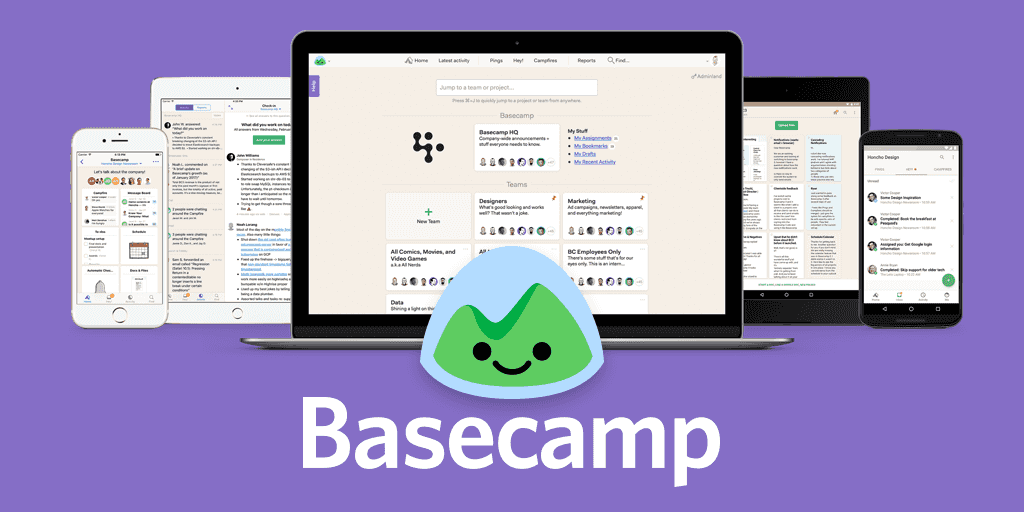Basecamp is one of the most popular project management projects that can help teams work toward a single goal. It has a simple interface that makes adding new people easy, allowing everyone to be up to date in seconds.
Basecamp is a tool for working together that has many of the features you might want in a project management tool. You can divide projects into tasks and give them to different people to do. It also has a lot of built-in integrations so that all of your favourite tools are in one place.
Basecamp isn’t perfect, though, and it doesn’t have all of the features you might expect from a project management tool. Some people like Basecamp because it is easy to use, but that is usually where it falls short. Compared to other project management software, it lacks Gantt-style charts, task dependencies, and integration with MS Office. It is easy to use, but it also has a rigid structure that may not work well for all businesses or workflows.
Basecamp also doesn’t work well for bigger groups. There is no easy way to manage permissions, and there is no way to add a lot of people to your team at once. There is no way to make sure that only workers who are tagged for a certain project are the only ones who can contact the client for that project. When working on big projects, there is no way to keep track of how much time each worker is spending or to look at all the projects at once.
The main point is that Basecamp may work well for small projects with small teams that only need a little bit of organisation, but it is not a good choice for larger groups or projects that are more complicated. Without more user-friendly tracking tools, management tools, or task dependencies, it’s just too simple for big jobs.
What is Basecamp? How does it work?
Basecamp is software for working on projects together. It lets a team of any size talk about and share ideas, schedules, to-do lists, and files. It also has a chat room called “Campfire” for casual conversations and a message board for keeping track of project conversations. It is easy to use, and you can ask for a free trial with limited options. Basecamp starts at $99 per month, no matter how big your team is.
This may sound great, but the way Basecamp is set up sometimes makes it hard for your team to do this (for instance, the report checks this tool offers may sound useful at first, but they might soon become redundant for your team). Project managers mostly use Basecamp because it’s easy to learn and doesn’t require any experience with similar tools. It also makes it easier to keep track of how everyone is doing on the current project.
But Basecamp isn’t as good as it could be in some ways, so other services have stepped in to fill the gaps. One of these areas is planning a budget and the things that go with it. Budgeting and analytics are two of the most important parts of any project, and many Basecamp alternatives have stepped up to help you track expenses, make forecasts, generate cost reports, etc.
Some users also find that Basecamp’s Campfire doesn’t work well for team brainstorming sessions because it doesn’t have enough built-in customization options for the chat. For example, you can’t take ideas from the team chat and use them in your own brainstorming sessions. These are just a few of the reasons why an alternative to Basecamp might be the best tool for your team to work together.
10 Best Basecamp Alternatives for Project Management
Here is our full list of the best Basecamp alternatives for 2022:
#1. Trello
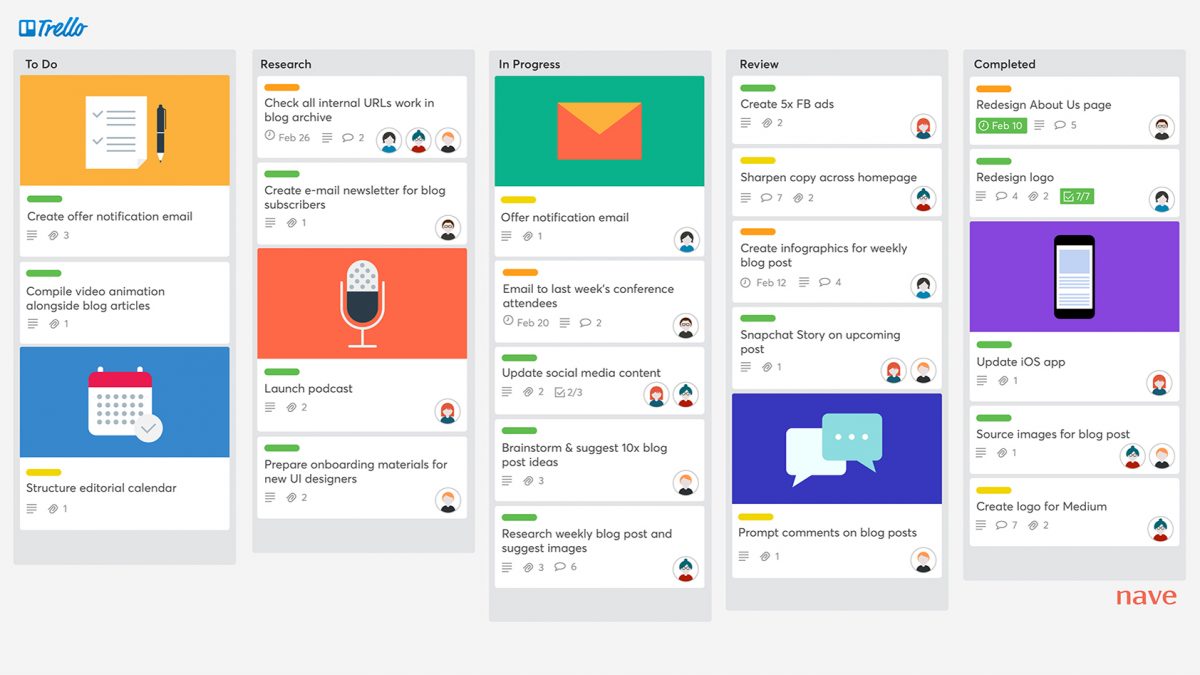
Trello is a task manager that looks like a kanban board. It is great for small teams working on projects. With Trello, you can make cards for tasks and put them under headings like “to do,” “working,” and “done.” If that workflow doesn’t work for your team, you can change the headings to anything you want, like organising tasks by category. On top of that, each card can have its own tasks, pictures, and links. You can give cards to other people on your team so that everyone is on the same page. This project management tool has more collaboration tools like easy automation and team permissions to make sure everything works well.
All of your favourite apps, like Teams, Slack, Dropbox, and Google Drive, can be linked to Trello. It can be used on iOS and Android phones and as a web app. The standard version costs $5 per user per month and has all the features of the free version plus advanced checklists and unlimited boards, among other things. The Premium version is best for teams with less than 100 people and costs $10 per user per month. It has extra features like a dashboard view, a timeline, a calendar, and features for admins.
#2. Freework
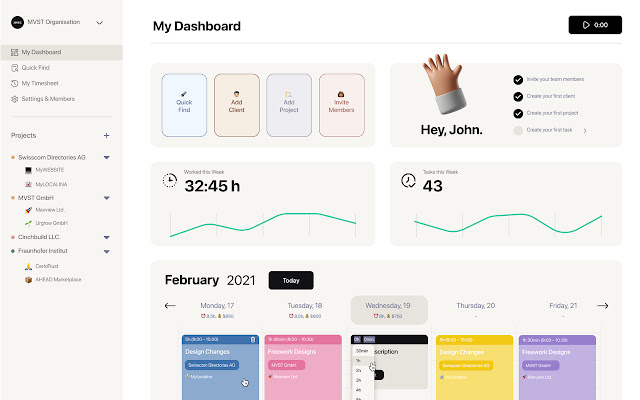
Freework is the first project management tool we’re going to talk about. The tool has everything you need to keep your projects running smoothly. With the tool, you can manage your team and projects, send and receive invoices and payments automatically, keep track of your timesheets, use smart dashboards and reminders, and create budgets and reports. Freework can be used on the web or as a mobile app. Of course, the tool has smart integrations like a Chrome Extension and a Notion and Jira integration. Freework is free for people to use on their own. The tool costs $7 per seat per month for teams.
#3. Asana
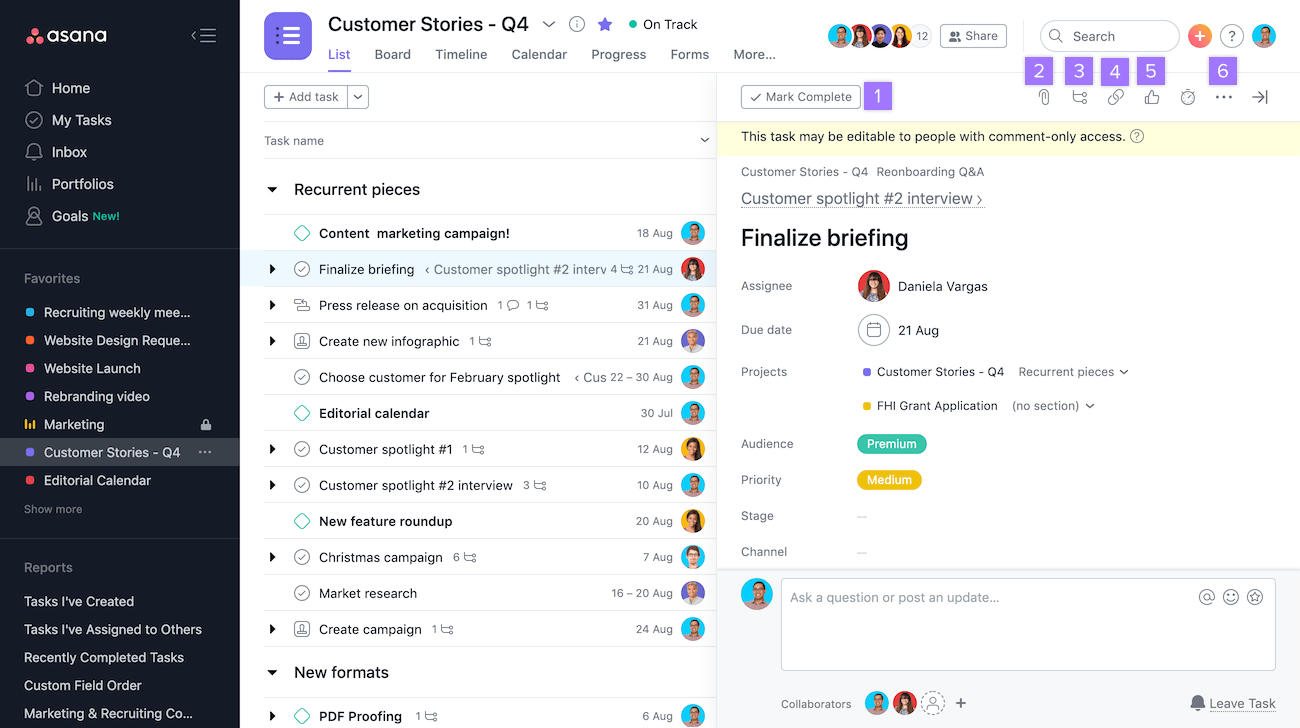
Asana is project management software that can help your whole team work together. The Work Graph, which is unique to the team, gives everyone a bird’s-eye view of everything they need to do the job. Asana is a great, easy-to-use app, and one of its features is automation, which lets you speed up processes. Workflow builder, timeline, kanban boards, calendar, reporting, goals, forms, and workload are some of the other features. You can even find templates to set up Asana so that it fits your company’s needs. Asana even lets you set up dependencies between tasks so that you can’t do one task until the ones above it are done.
Asana is even more useful with integrations like the Google Suite, Microsoft Office, Zapier, Slack, and Dropbox. Asana is available as a mobile app for both iOS and Android and as a desktop app. This is to make it as easy to use as possible. Each user has to pay $10.99 per month for the premium version. It comes with all the same features as the basic package, plus a timeline view, workflows, and an admin console. Also, users are no longer the only ones who can use the premium version.
#4. Wrike
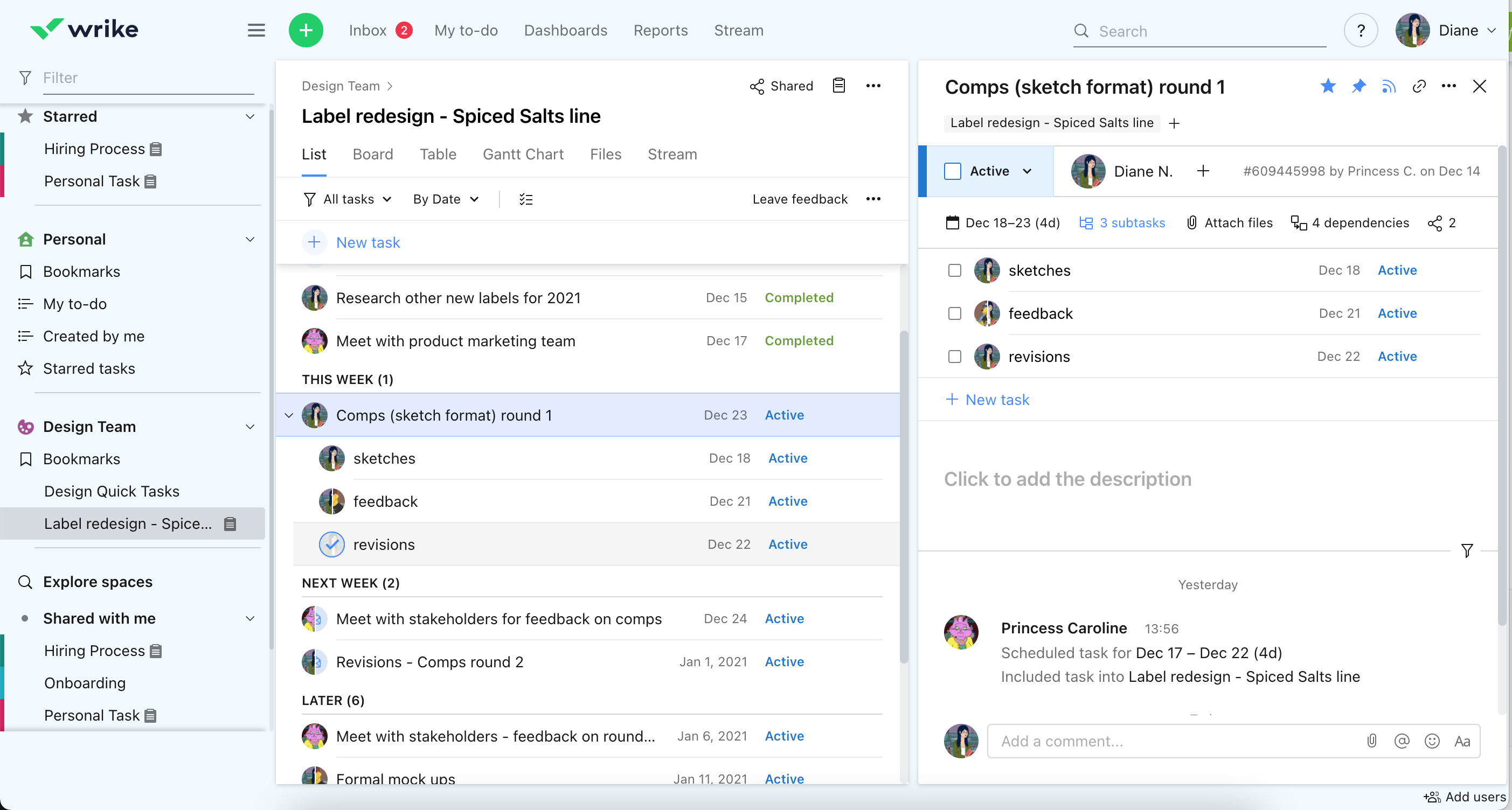
Wrike is software for planning projects that can be used by anyone, from solo workers to big groups. You can plan out your project with Wrike by making workflows and timelines. With reports and analysis, extra features make it easier to keep track of projects. Some of the more advanced features are automation and the ability to connect to all of the apps your team uses most. The only bad thing about Wrike is that it can be hard to bring new people into a working environment that is already set up. The process of setting up can also be hard. These four different types of software.
The free version is great for one to five users because it has all the basic tools, like tasks and integrations, that you need. The price per user per month for the Professional version is $9.80. It has all the features of the free version plus dashboards, Gantt charts, and more integrations that can be shared.
#5. Monday.com
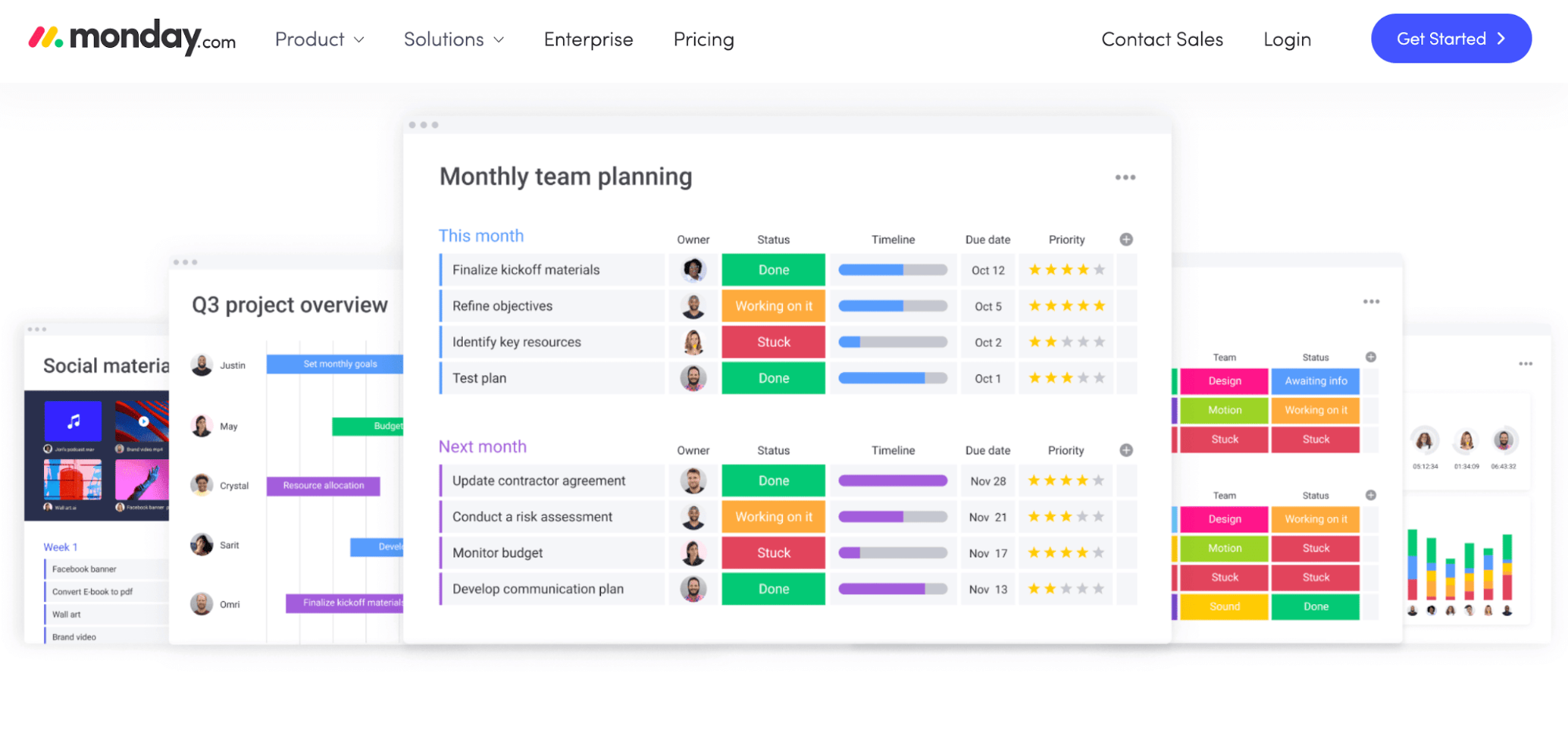
Monday.com is a task management tool for teams that can be changed in a lot of ways. It has a lot of tools and options that make it a great platform for any team. Still, Monday.com has a steep learning curve, and it can take a while for team members to get used to the new platform. Monday.com has a lot of templates to help you start building the right platform to help you make the switch.
Monday.com can be connected to a lot of other services, like Slack, Dropbox, Google Drive, MailChimp, and Zoom. Monday.com has five different payment tiers, which is the same way that full customization works. The individual version is at the bottom.This free version is made for up to two people.This version gives you all the tools you need to get organised, whether you are starting a business or just want to keep track of your own projects.
#6. Jira
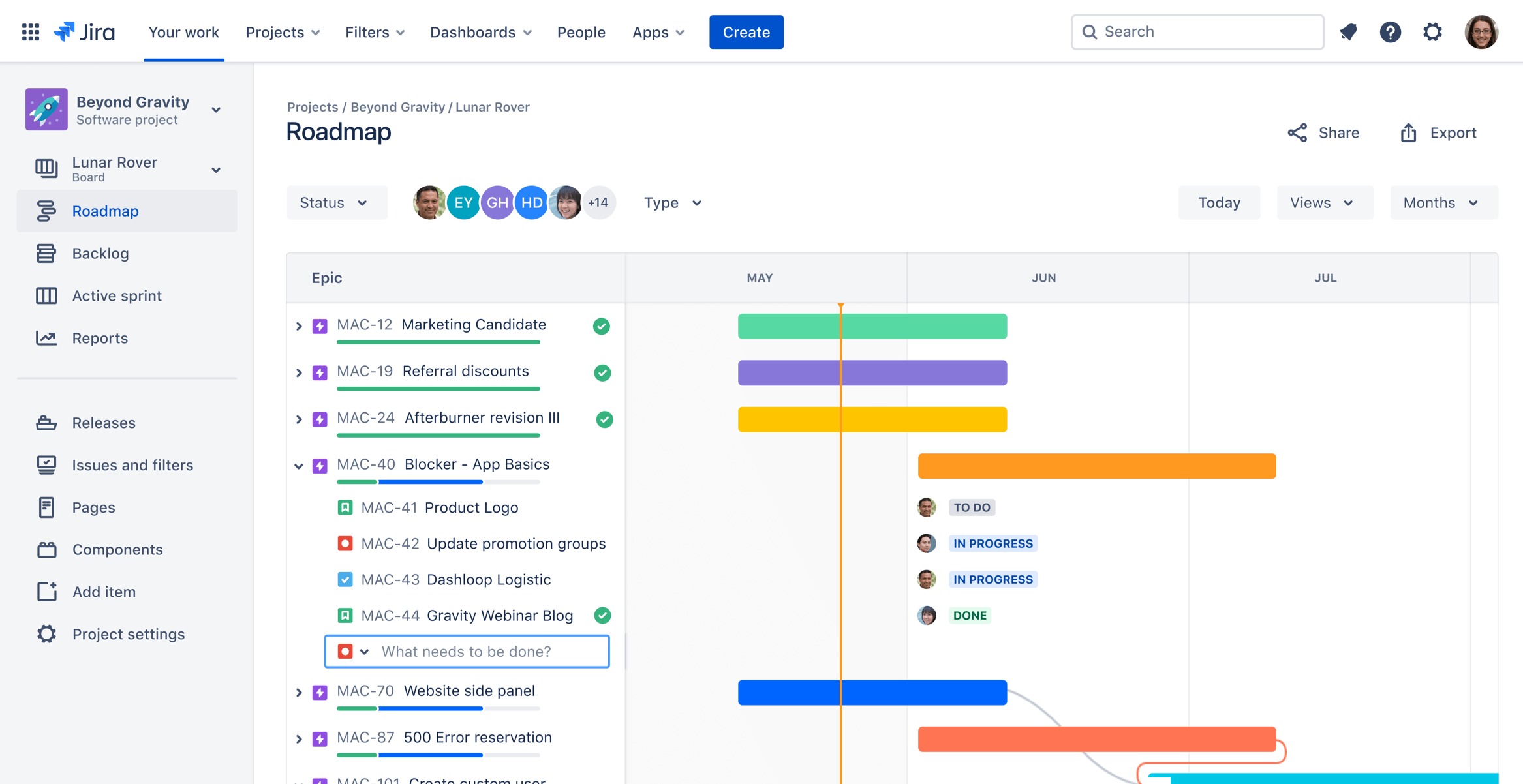
Jira could be a good choice if you want a project management tool that is easy to use and made for small teams. Jira is a cheap option that lets you see what your team is doing right now to finish your project. Its big plus is that you can track bugs with it. The price per user per month for the standard version is $7.50. It raises the number of users from 10,000 to 20,000 and adds roles and permissions that can help you organise your team.
The price per user per month for the premium version is $14.50. It gives you more options for roadmaps and dependencies and lets you keep track of more than one project at once.
#7. ClickUp
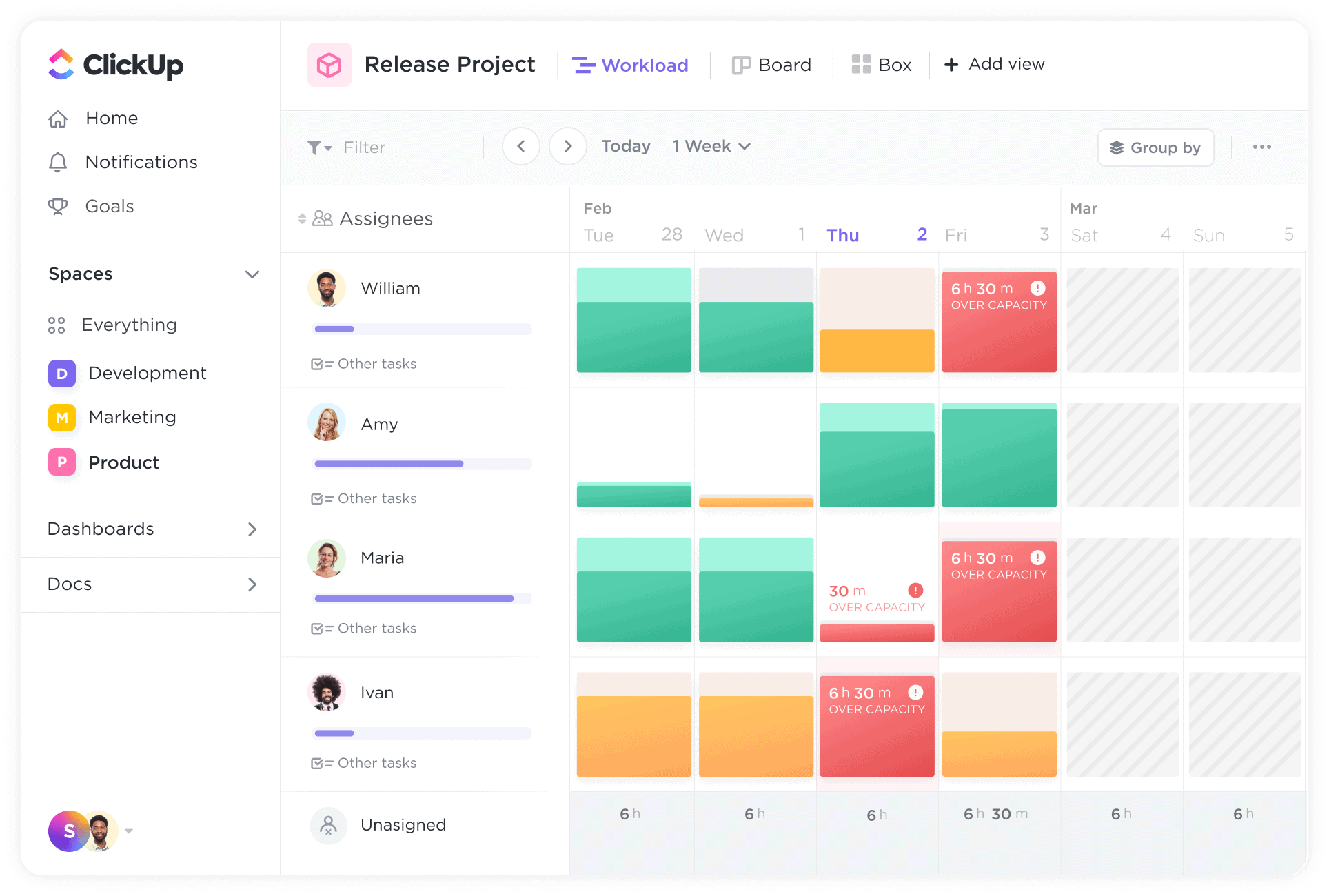
ClickUp is another project management tool that claims to do everything. One of the best things about ClickUp is that it can be used with more than 500 integrations. This gives you the freedom to connect your data in a different way and improve the efficiency of your company. Aside from the many integrations, ClickUp helps teams communicate by showing all of your unlimited projects in a clear way using task lists with due dates, Gantt charts, and table views. There are five price plans for ClickUp, and four of them cost money. The free version lets you add as many users as you want and gives you all the tools you need to get started.
#8. Freedcamp
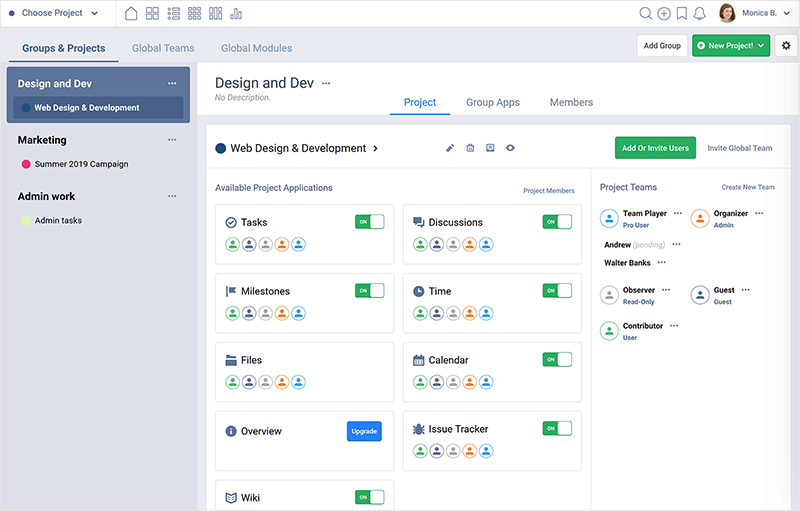
Freedcamp is a smart task manager that uses artificial intelligence (AI) to help you get things done. The best thing about freedcamp is that it has tools to help teams talk to each other and stay on pace. The user interface is clean and easy to use, which makes it easy to work on several projects at once. You can use calendars, Gantt charts, task lists, and kanban boards to organise your workspace with Freedcamp.
With the app, you can get to all of this even when you’re not in the office. Freedcamp has four different price levels. The free version gives you all the tools you need to get started, and you can work with as many people as you want. The Pro version only costs $1.49 a month per user. This version adds tools for basic integration and more advanced tools.
#9. Zoho
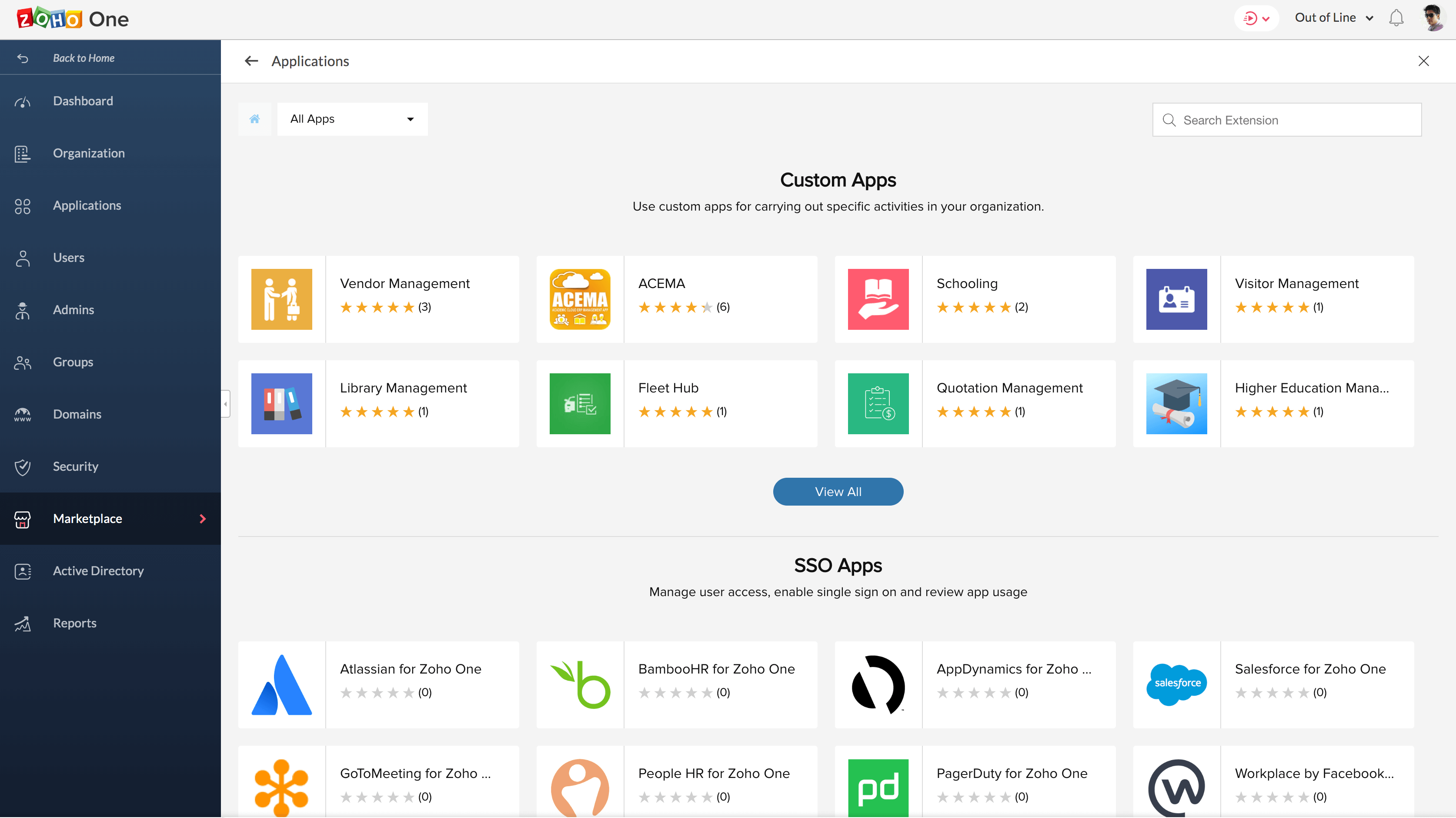
Zoho was chosen by the editors of PCMag.com as the best project planning software. This team management tool makes it very easy to work together and coordinate. The UI is easy to use, and the themes look great.Some features of task management are Gantt boards, tasks, milestones, and Kanban boards. One of the best things about Zoho is that it is cloud-based software that is easy to use anywhere thanks to apps for Android and iOS.
Stakeholders in your company will be very happy with the progress your team can make with this app. Beyond 50 people, you enter enterprise pricing. Enterprise costs $13 per user per month, and there is no maximum number of users. This gives you full access to all enterprise-level features. Enterprise features include a custom domain, baseline, SLAs, inter-project dependencies, and a lot of ways to customise them so that they work best for your business.
#10. ProofHub
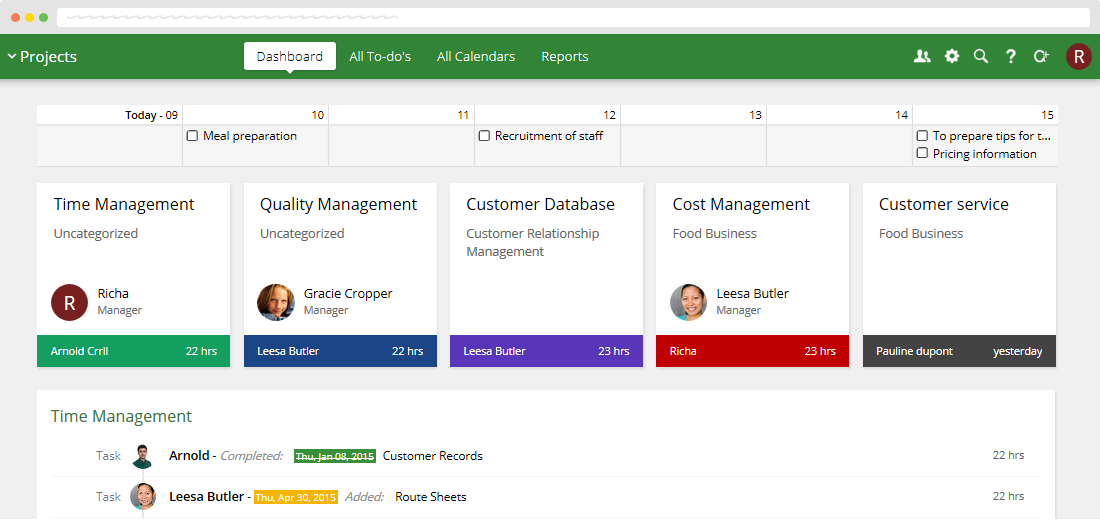
ProofHub is an agile, all-in-one project management app that can replace up to seven other apps you may already be using. ProofHub can be used on both Android and iOS devices, so you can take it with you wherever you go. ProofHub has some important features, like a Gantt chart that helps you organise your tasks and kanban boards that let you track the progress of a project and assign tasks to your coworkers to make the most of teamwork.
As part of an all-in-one solution, it works well with other systems and has great integrations. When you have more than 100 people, you start paying enterprise prices. At this level, ProofHub wants you to get in touch with them so they can help you find the best pricing plan for your team.