Are you looking for the best asset management software in 2022? Keeping track of corporate assets is critical for every company. For regulatory compliance, a record of assets is essential. Furthermore, keeping precise records of physical and digital assets aids in resource planning.
The days of maintaining handwritten asset management records are long gone. Today, a variety of the best Asset Management Software is available, which saves time and boosts efficiency when it comes to keeping track of a company’s assets.
We’ll go through the process of IT asset management and why it’s vital in this article. You’ll also find a review of the best asset management software on the market.
What Is Asset Management Software?
IT asset management is concerned with tracking computers and, more recently, a wide range of mobile devices, such as notebooks, tablets, and phones, that the organization owns and has out in the field. However, IT must maintain virtual assets, most commonly software licenses, and this has lately become a subscription-oriented chore since IT administrators must know whether cloud service subscriptions are active, inactive, or suspended.
IT isn’t the only department that has to keep track of its assets. Many of the assets your organization has, from copiers to trucks, must be tracked by many aspects of the business, from accounting to facilities management. Until recently, this procedure was mainly done with spreadsheets and a manual inventory that needed to be updated whenever something changed. Someone would create an asset report for accounting purposes, and if you were lucky, your spreadsheet had formulae and macros to help you out.
How Does Asset Management Software Work?
Asset management software collects and stores information about all assets so that they can be tracked through their entire life cycle, from when they are requisitioned, bought, installed, configured, maintained, decommissioned, and thrown away. As an asset progresses through its lifespan, AMS keeps track of where it is, who is using it, and how much downtime and uptime it has. Automated reports give crucial data and analysis for each best asset management software.
10 Best Asset Management Software
Here are my top recommendations for the best asset management software currently available.
1. AssetExplorer
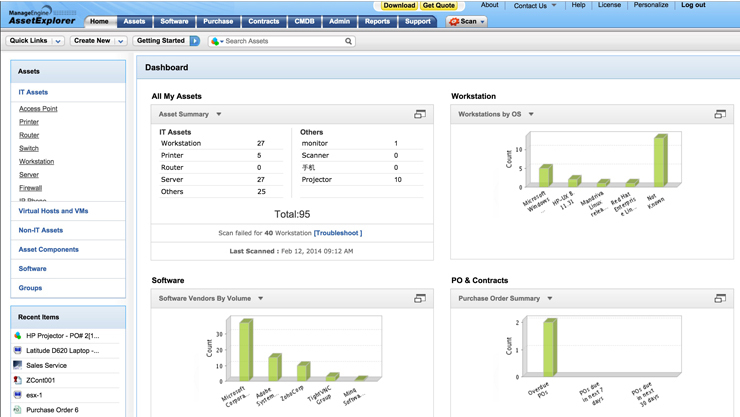
First, I have AssetExplorer, a web-based ITAM application that allows you to track, monitor, and manage all IT assets during their full lifespan. An advanced toolbox, detailed reports, and support for both tangible and intangible assets make this a must-have for anyone who wants to keep track of their money. ManageEngine’s powerful asset tracking best asset management software comes with a lot of tools and functions that can help you manage all aspects of asset management.
Inventory management, software licensing management, and even compliance review capability are all supported. The program itself is simple to set up and use, while the interface’s numerous tabs and choices may look overwhelming at first. Even if you’re a first-time visitor, the Quick Links feature makes it simple to explore.
2. Asset Panda
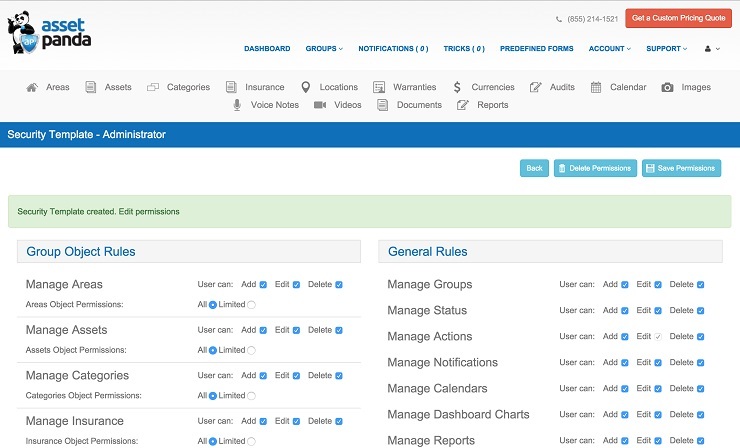
Asset Panda can let you track physical assets via barcodes or digital assets in real time, depending on your needs. You may design bespoke processes for asset management and related data using this highly scalable asset management platform. The technology is cloud-based and may be used by any industry or business size. It’s also totally customizable to match the needs of any company.
Asset Panda can handle anything from inventory management to multi-location asset management. When you use it, you may also add rich media to your asset data records. It even has built-in reporting features that may be tailored to your specific requirements. The main drawback is that it has a steep learning curve, but once you get beyond that, it’s a joy to use.
3. InvGate Assets
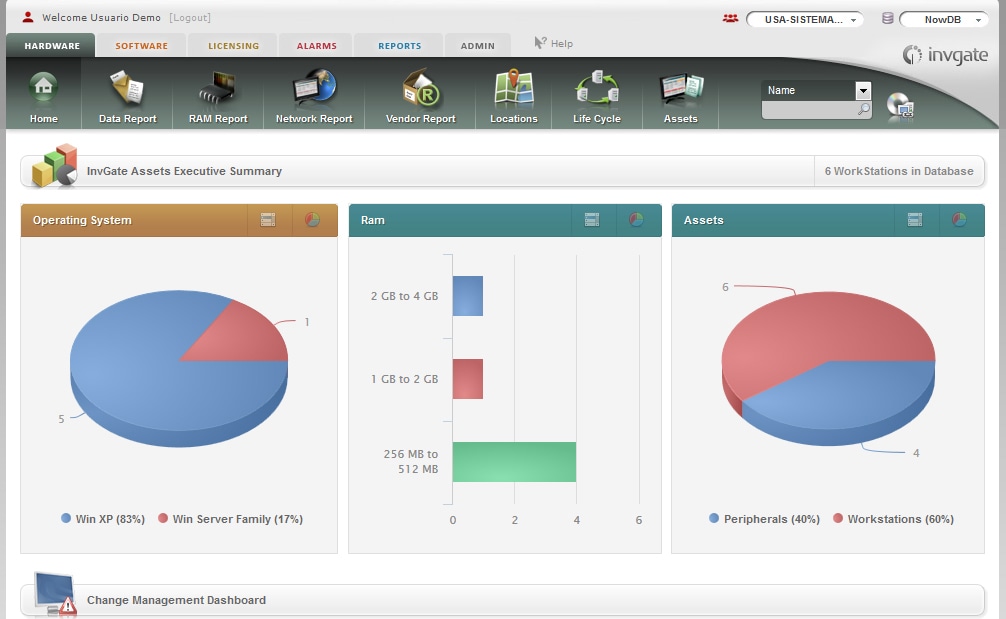
If you’re a small business owner with a restricted number of employees, InvGate Assets is your best choice for IT asset management. It’s simple to set up and operate, offers advanced reporting capabilities, and is, above all, a cost-effective solution. The program covers every aspect of hardware and software asset management. Network discovery, remote desktop management, asset management software licensing management, and even usage metering are all included.
In addition, the user interface is simple to explore and understand. InvGate features a built-in alert system that will notify you if there are any issues with your assets. Adding assets to the system is likewise a straightforward procedure that can be accomplished by just putting an agent into any system that requires tracking. The fact that it runs on all operating systems, including Windows, Mac OS, and Linux, is the cherry on top.
4. GoCodes
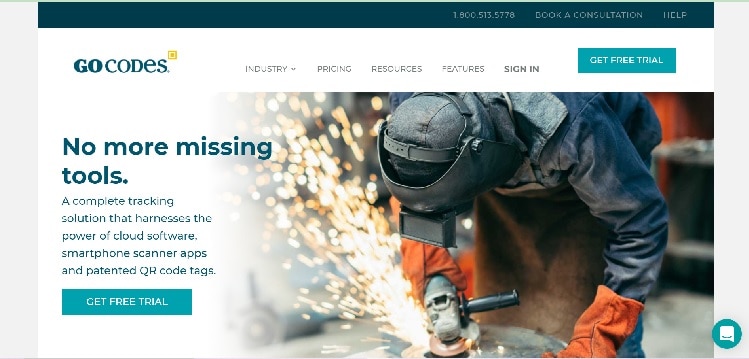
GoCodes is a full solution for business owners that need to track physical assets such as tools. It allows you to track assets and employ secure QR codes at a reasonable cost. There’s no reason you can’t use it for all of your physical asset monitoring needs because it’s so simple to set up. GoCodes is completely web-based and can help businesses of any size keep track of their inventory and manage it.
It’s a no-brainer for any business since it uses QR code stickers that can be read and monitored via computers and mobile phones. The application allows you to categorize assets based on a variety of factors like kind, sub-type, and serial number. You can keep track of who is using the asset and even build fields that are customizable. It also has GPS capabilities, allowing you to track your assets in real-time.
5. MMSoft Pulseway
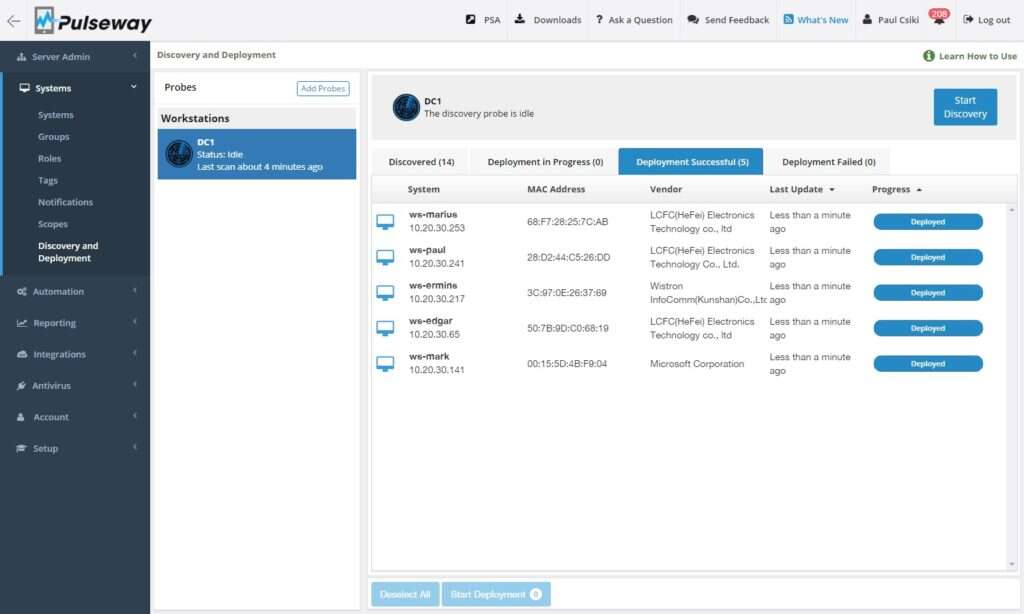
Pulseway by MMSoft is a cloud-based remote asset management platform that specializes in tracking and managing mobile assets. It differs from other IT asset management software in that it places a strong emphasis on being mobile-friendly. With such a mobile-first strategy, any administrative work linked to asset management may be done from the convenience of any mobile device.
The UI and UX are slick and sophisticated, as you’d expect from a mobile-first platform. The program allows you to effortlessly access remote desktops, troubleshoot cloud-based servers, and even manage non-Windows activities. It also gives you real-time information on the availability of assets and how they’re being used.
What Is the Price of Asset Management Software?
The cost of asset management software varies based on the features included and the technique used to calculate the cost. Some AMS providers charge by the number of users, while others charge by the number of assets or a combination of both. Some companies charge a fixed annual price based on the number of users and assets they have.
As a result, comparing prices is difficult unless you know exactly what you’re looking for in an AMS system. At one end of the cost spectrum, a smaller corporation can spend $6 per communication endpoint or workstation per year on 250 endpoints, or $1,500. A larger company would pay $6,000 for 1,000 workstations. Some service providers charge extra for capabilities like remote access and backup, while others provide them as standard.

